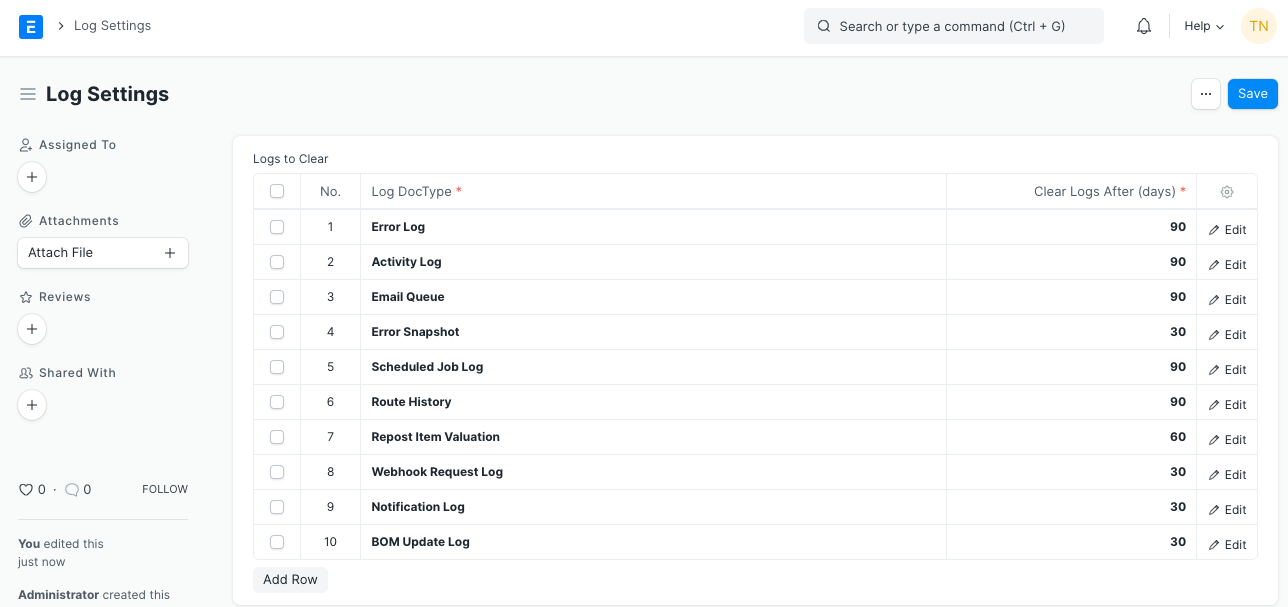Log Settings
Log Settings allows you to set the number of days after which you want the logs to be deleted. Some common doctypes used are Error Log, Activity Log, and Email Queue.
When you set the number of days in the Log Settings, the system calculates the number of days based on the creation or modification time of the log files. It basically compares the current date and time with the creation or modification time of each log file and determines if it is older than the specified number of days.
For example, if you select Log Doctype as 'Error Log' and Clear Logs After (days) as '90', the system will look at the creation or modification time of each log file and compare it with the current date and time. If a log file is older than 90 days, the system will delete it.