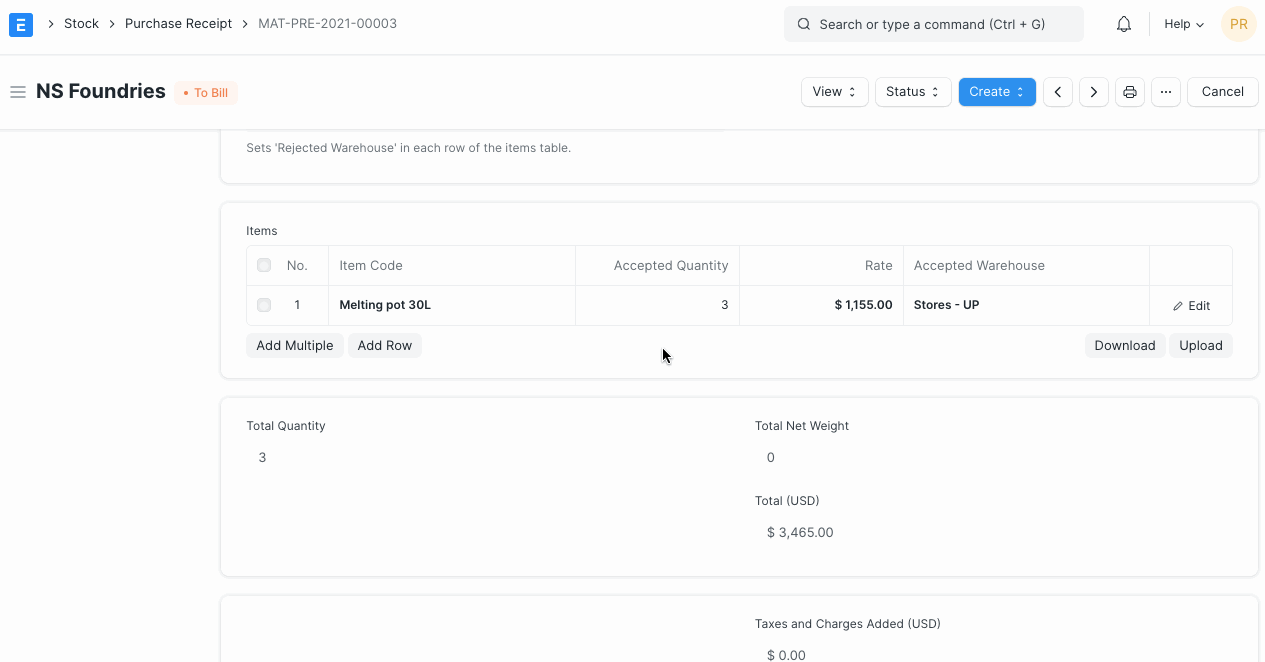Return Rejected Items
In the Purchase Receipt, you can receive the Items in the Accepted or the Rejected Warehouse.
If you are creating Purchase Return for the items received in the Rejected Warehouse, then create return entry following these steps.
- In the Purchase Receipt Item table, for the item to be returned, in the Received Qty field, enter return entry in negative.
- In the Accepted Warehouse field, set value as zero.
- In the Rejected Warehouse field, set the quantity to be returned in negative.
For detailed steps on how to create Purchase Return Entry for the Rejected Item, refer to the below example.