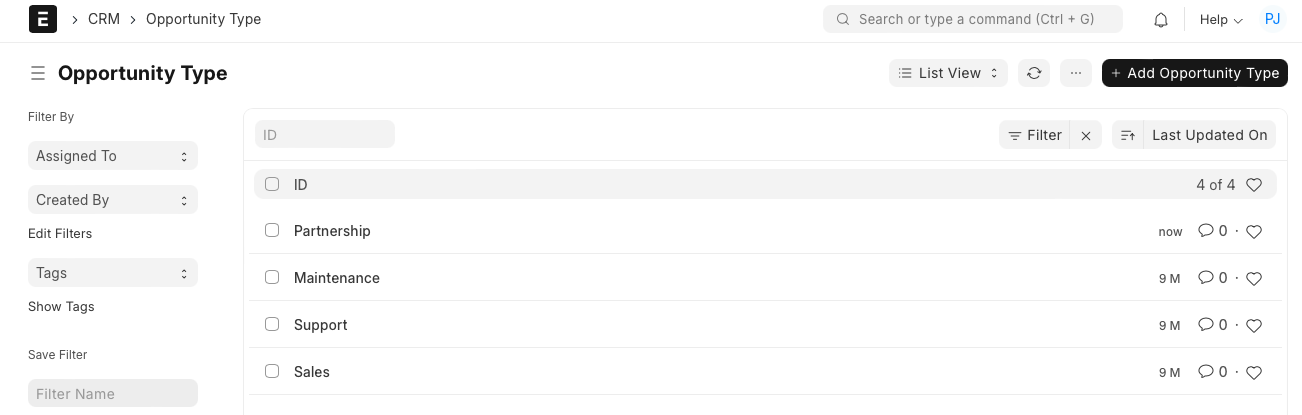Opportunity Type
'Opportunity Type' indicates the broad category of opportunity like Sales, Support, Maintenance, Partnership etc.
Adding the appropriate opportunity type helps in assigning the opportunity to the right sales executive and also categorise opportunities in different groups.
To access the Opportunity Type, go to:
Home > CRM > Settings > Opportunity Type
How to create an Opportunity Type
Go to the Opportunity list and click on New.
Enter 'Name'.
Enter 'Description' to elaborate more on the type.
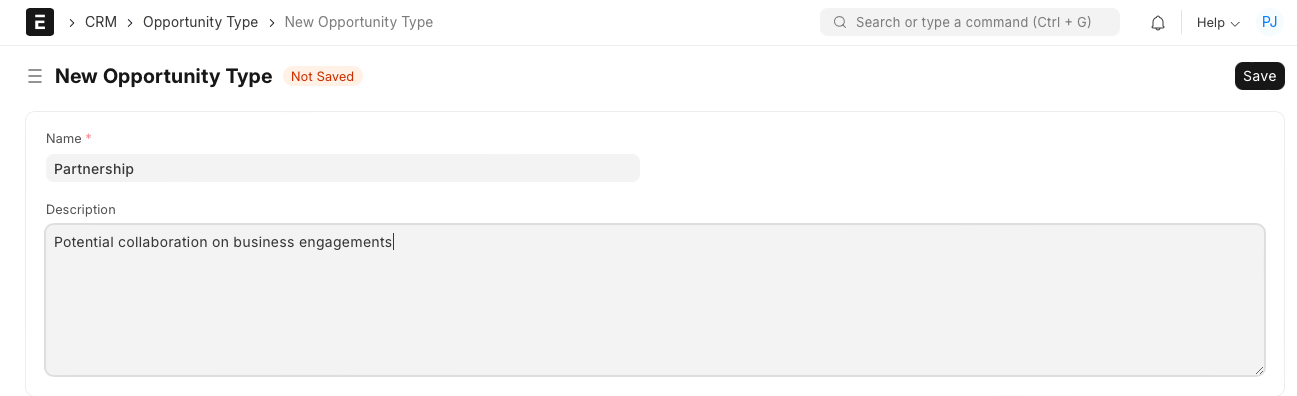
The system allows you to maintain a list of different Opportunity Types.
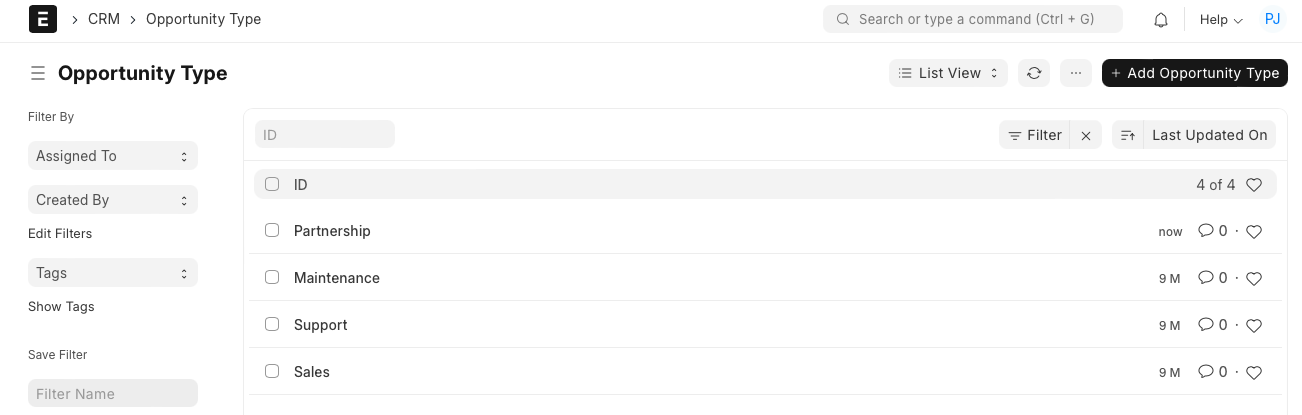
Opportunity Type
pushkar edited 4 months ago'Opportunity Type' indicates the broad category of opportunity like Sales, Support, Maintenance, Partnership etc.
Adding the appropriate opportunity type helps in assigning the opportunity to the right sales executive and also categorise opportunities in different groups.
To access the Opportunity Type, go to:
Home > CRM > Settings > Opportunity Type
1. How to Create an Opportunity Type
Go to the Opportunity list and click on New.
Enter 'Name'.
Enter 'Description' to elaborate more on the type.
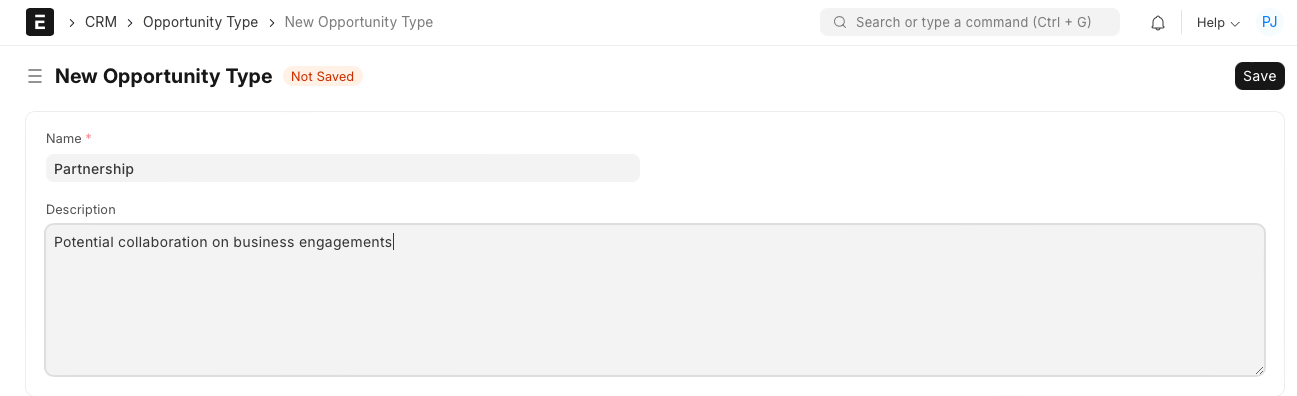
The system allows you to maintain a list of different Opportunity Types.