E-commerce Search
All Product Listing pages contain a Search bar that lets users quickly search for Website Items or Item Groups. It also stores recent searches that you can click on and reuse.
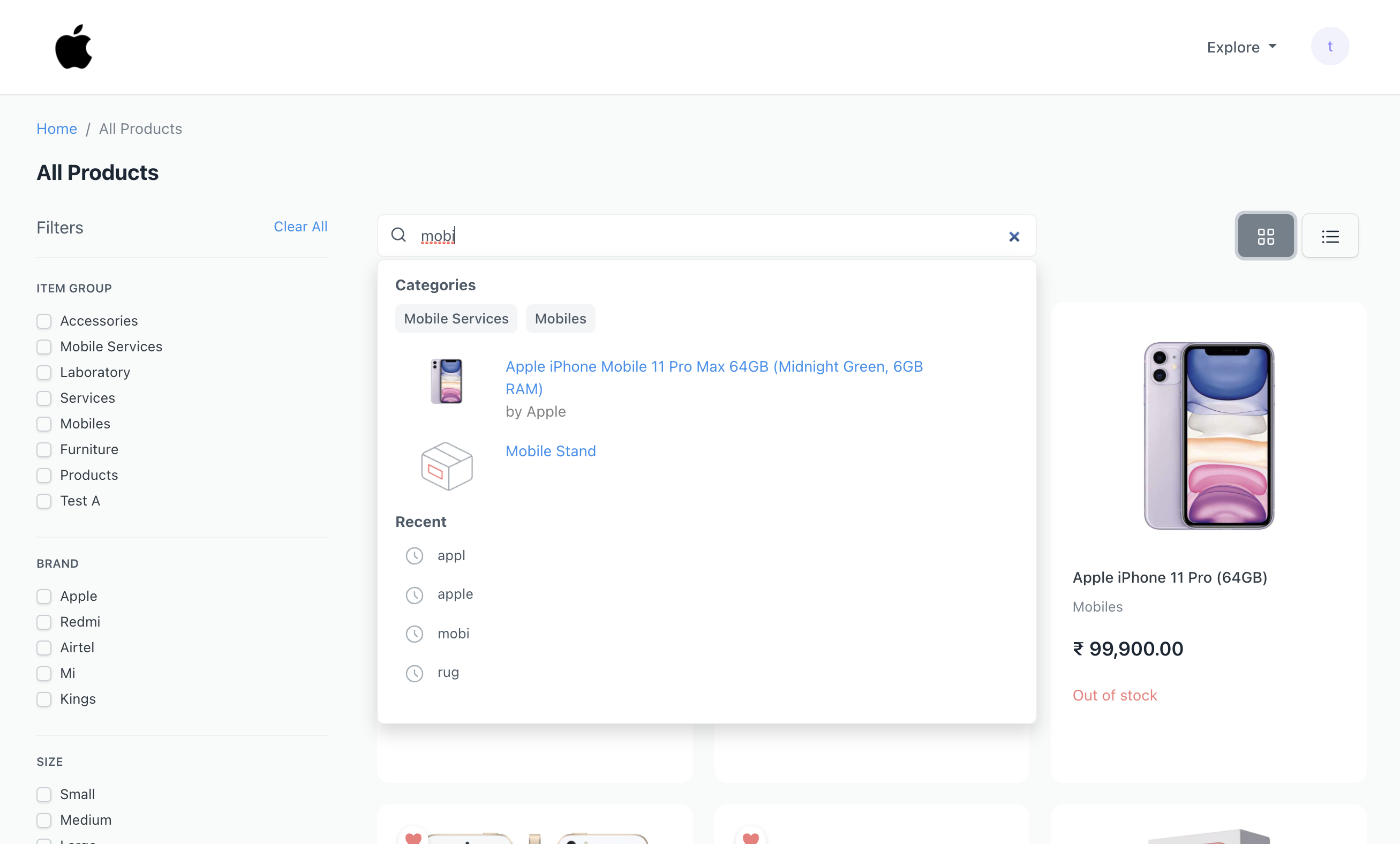
RediSearch
Experimental: Requires Redis 6+
By default ERPNext performs a simple DB search but you can optionally choose to use RediSearch for super fast search instead. You can refer to RediSearch's installation documentation.
Go to > E Commerce Settings > Item Search Settings > Check Enable Redisearch
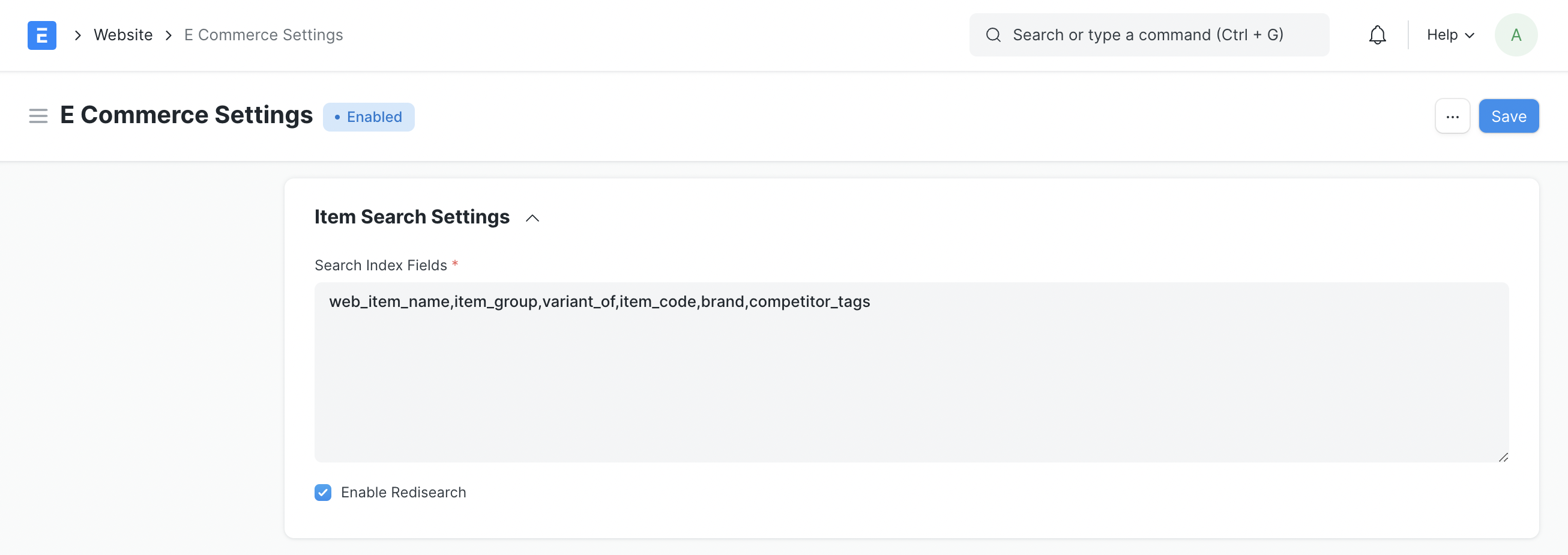
Settings without RediSearch
If RediSearch is not installed, this is what the Item Search Settings will look like:
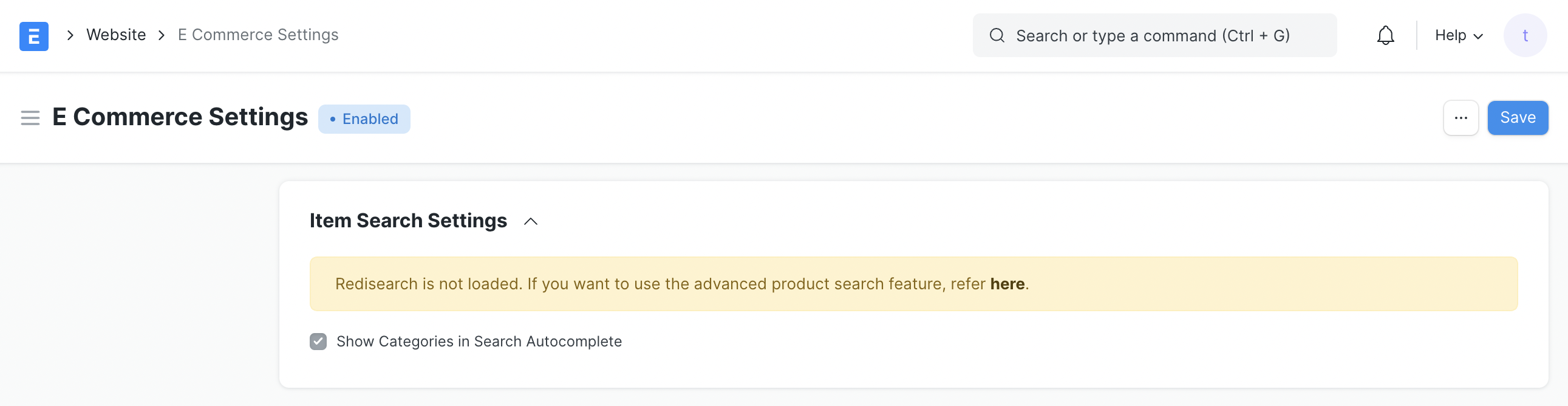
Configurable Fields
Along with fast search you get the option to configure fields that you want search to consider. Add comma separated fields in the Search Index Fields text box to make them searchable.
E.g. Adding brand to these fields makes it searchable. Typing a brand, e.g. 'Apple', should give results where the brand is 'Apple'.
The results will be based on values in all the fields mentioned in the Search Index Fields text box.
Fields of the foll.g types are supported: Link, Table MultiSelect, Data, Small Text, Text Editor