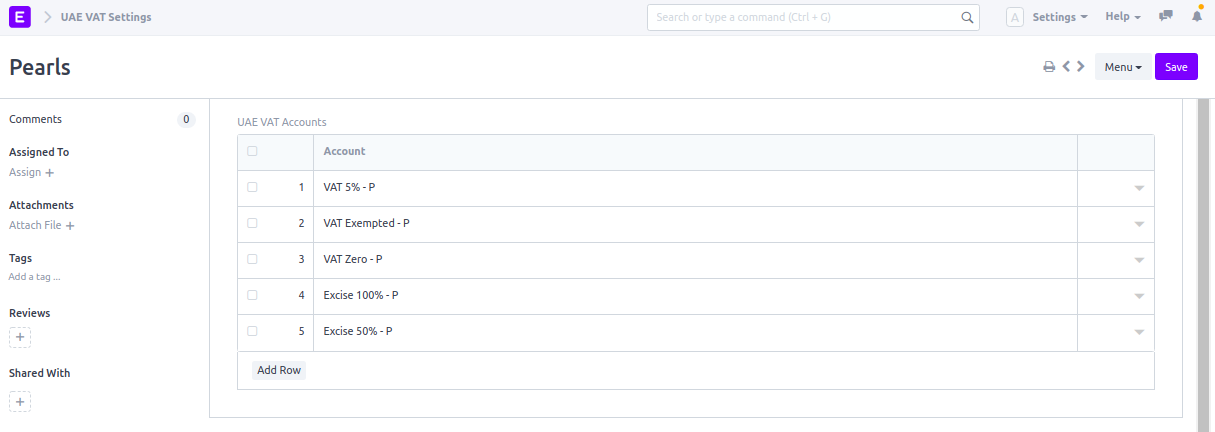UAE VAT 201 Report in ERPNext
To generate UAE VAT 201 Report in ERPNext go to: > Accounting > Value-Added Tax (VAT UAE) > UAE VAT 201 or simply search for UAE VAT 201 in the awesomebar.
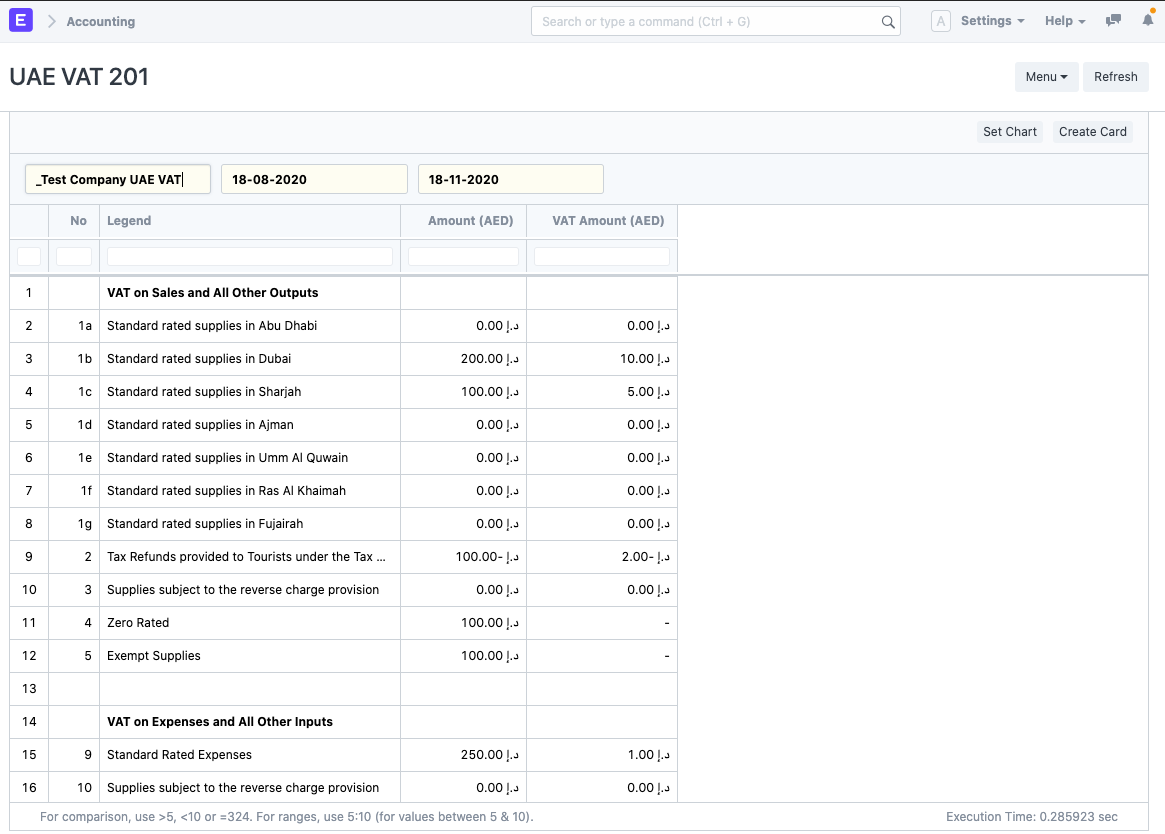
To print the report, go to Menu > Print as shown in the screenshot below.
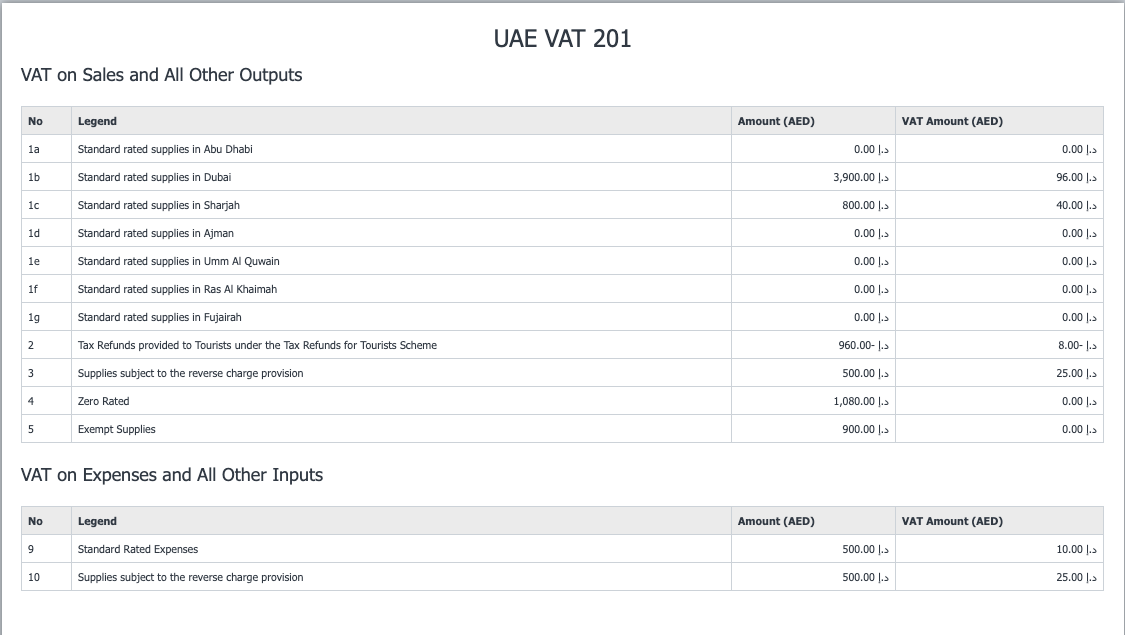
Note: To make sure the calculations in the report are correct, check the following:
Correct Emirate is selected in Company Address and Sales Invoice. The Sales Invoice Emirate field is auto filled using the selected Company Address but is editable.
Zero Rated or Exempted Items have "Is Zero Rated" or "Is Exempt" checkbox checked in the item master.
All VAT accounts are selected in UAE VAT Settings.