Student Group Creation Tool
The Student group creation tool allows you to create student groups in bulk.
To access the Student Group Creation Tool, go to:
Home > Education > Tools > Student Group Creation Tool
1. How to use the Student Group Creation Tool
- Select the Academic Term and the Program for which a student group is to be created.
- Select the Program under which you are creating the student group.
- By default, the student group is created based on the courses only. The check-box for Separate course based Group for every Batch allows you to create different batch-wise Student groups for each course.
- Click on get Get Courses: All the courses within the selected Program will be enlisted here. You can choose and delete courses from the list already added in the list. You can also select and add courses from other programs on this list.
- Click on Create Students Groups. Multiple Student groups for each course and batch will be created.
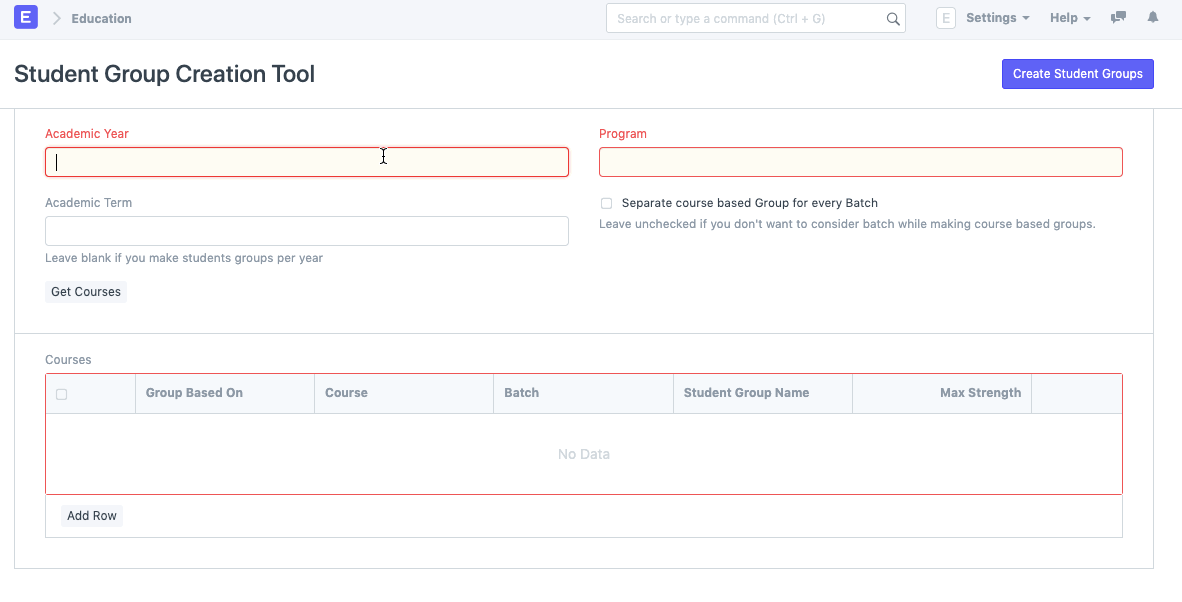
2. Tutorial Video on Student Group Creation Tool
.embed-container { position: relative; padding-bottom: 56.25%; height: 0; overflow: hidden; max-width: 100%; } .embed-container iframe, .embed-container object, .embed-container embed { position: absolute; top: 0; left: 0; width: 100%; height: 100%; }