Process Loan Interest Accrual
Introduced in Version 13
Process Loan Interest record is created on every loan Interest accrual cycle and is also used for manually processing loan interest accrual.
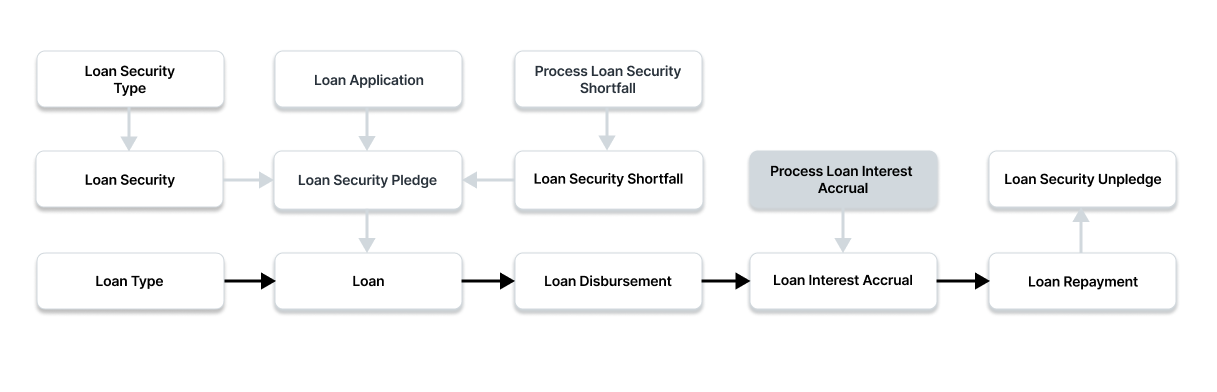
To access the Process Loan Interest Accrual list, go to: > Home > Loan Management > Loan Processes > Process Loan Interest Accrual
Loan Interest will be accrued monthly on the first day of every month for demand loans and one day before payment day for term loans by a background job. If you want to accrue interest manually against a loan then it can be done using Process Loan Interest Accrual.
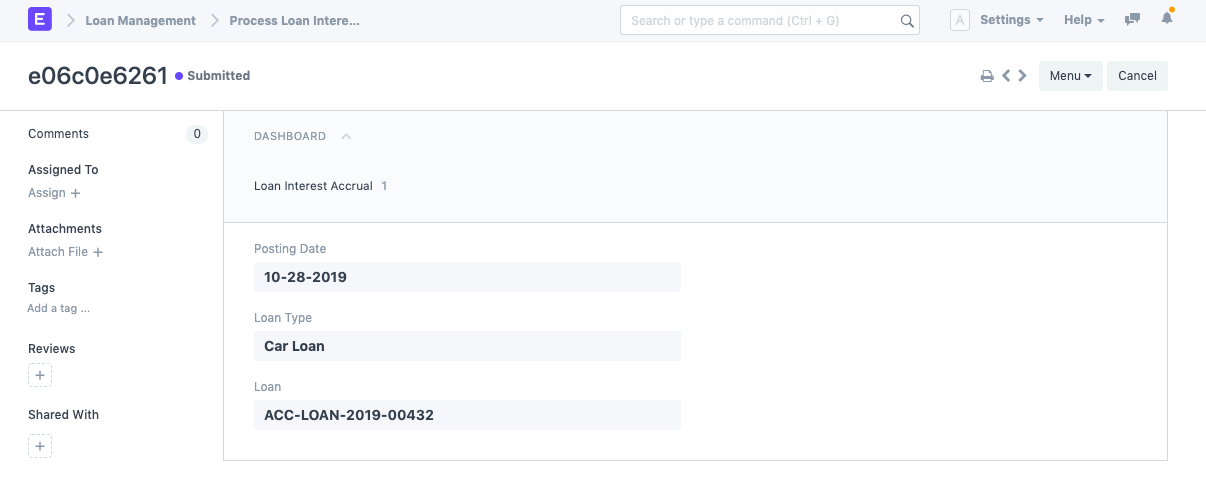
1. Prerequisites
Before creating a Process Loan Interest Accrual, you must create the following first:
2. How to create Process Loan Interest Accrual
- Go to Process Loan Interest Accrual List, click on New.
- Enter Posting Date. Posting Date is the date till which the interest will be accrued from the last interest accrual date.
- Enter Loan Type if you want to accrue interest for a specific Loan Type. If no Loan Type is entered then interest will be accrued for all the Loan Types.
- Enter Loan if you want to accrue interest for a specific loan. If no loan is entered then loan will be accrued for all the loans.
- Click "Save" to save the draft of the Process Loan Interest Accrual.
- Click "Submit" to submit the Process Loan Interest Accrual.