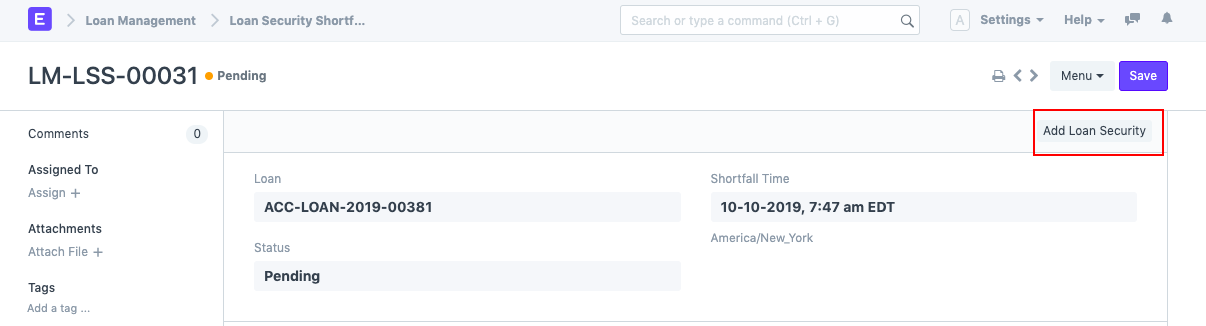Loan Security Shortfall
Introduced in Version 13
If loan to security value ratio falls below a specific value, a Loan Security Shortfall is automatically created for that specific loan.
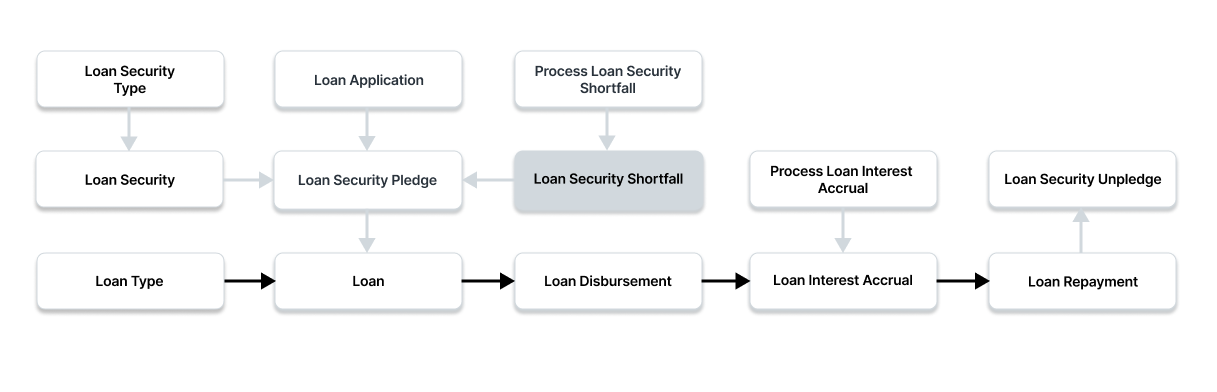
To access the Loan Security Shortfall list, go to:
Home > Loan Management > Loan Security > Loan Security Shortfall
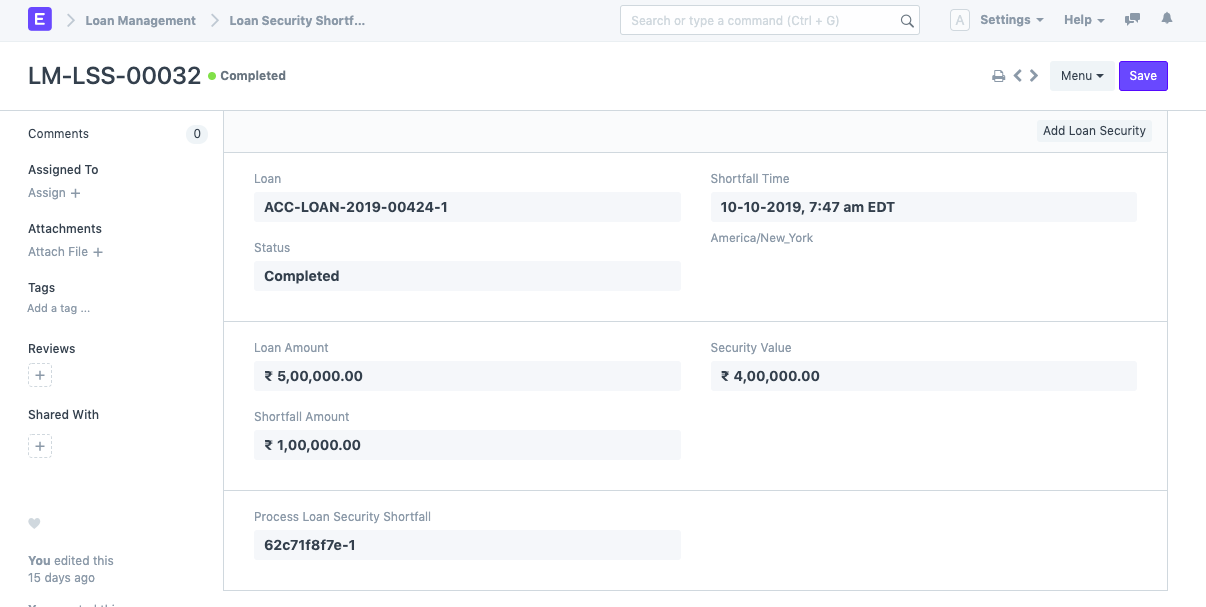
A Loan Security Shortfall contains the details about:
- Loan: The Loan against which there is a Loan to security value shortfall.
- Shortfall Time: The time at which the shortfall record was created.
- Status: The status of the shortfall. Pending is the default status and it changes to Complete once a payment is made or additional security is pledged against the loan to satisfy the shortfall.
- Loan Amount: Loan amount is the pending loan amount which is used for shortfall calculation.
- Security Value: Security Value is the current pledged security value.
- Shortfall Amount: Shortfall amount is the difference between the loan amount and the security value which needs to be repaid to complete the shortfall.
1. Features
Additional Loan Security can be pledged against a loan from the Loan Security Shortfall itself via the Add Loan Security button on the top right.