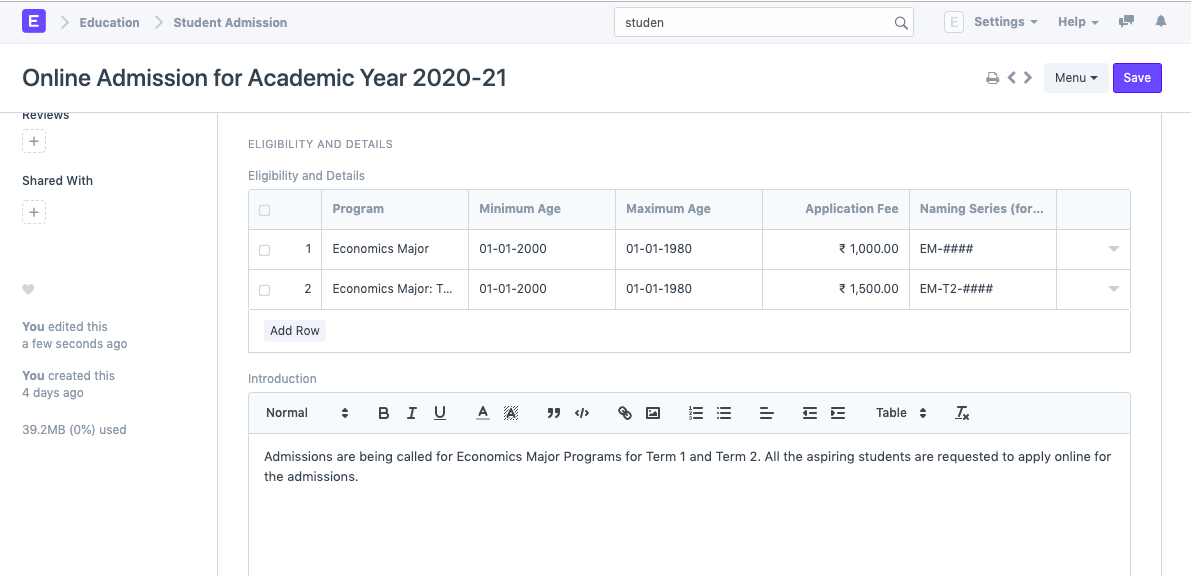Student Admission
Student Admission is a document which can be configured to initiate an Admission Process for your institution by publishing it on the ERPNext generated website.
To access student Admission, go to:
Home > Education > Admission > Student Admission
1. Prerequisites
Before creating a Student Admission, it is advisable that you first create the following:
2. How to create a Student Admission
- Go to Student Admission list and click on New.
- Select the Academic Year for the Student Admission.
- Enter the Application Form Route. This is the navigation URL for the Online Admission portal.
- Save.
Once the Student Admission has been saved, you will be bale to see a link on the left sidebar, saying See on Website. This link will allow you to see the Student Admission Portal on ERPNext generated website.
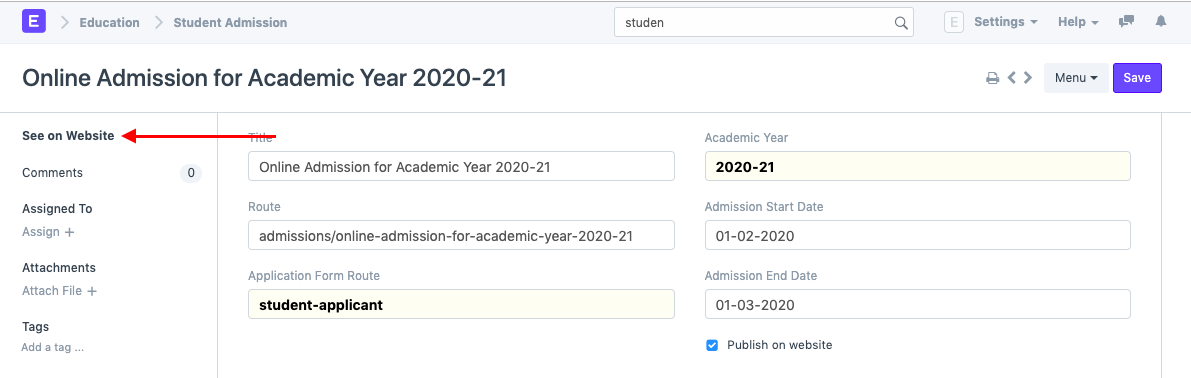
This is what the Student Admission will look like in the website view:
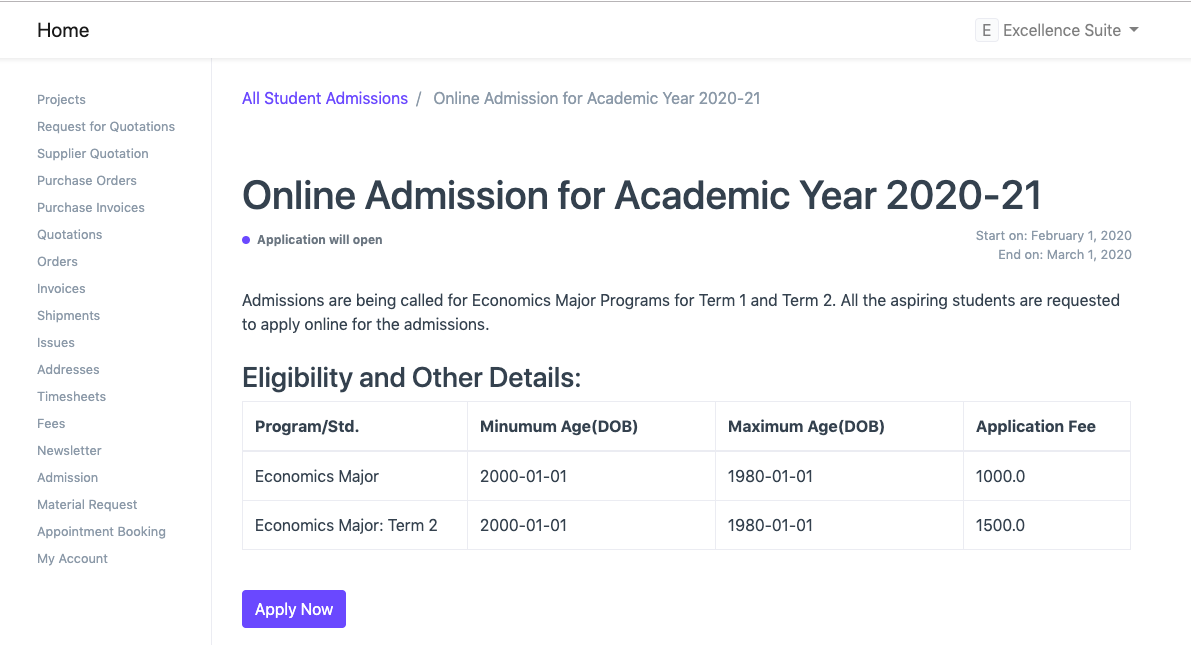
2.1. Additional Details while creating a Student Admission
- Title: Enter the title for the Student Admission Portal.
- Route: Enter a desirable path which will become the url extension for the admission portal.
- Admission Start Date: Select the date for the start of online Admission Process.
- Admission End Date: Select the last date for applying to online Admission Process.
Publish on Website: Check this box when the content of the portal is ready and the Admission Process can be kickstarted on the website.
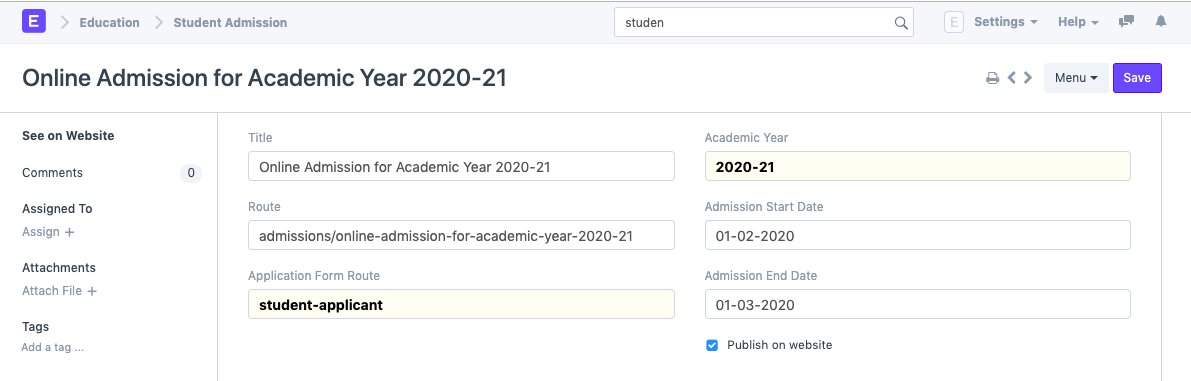
2.2. Eligibility And Details
- Program: Here you can select which program are the admissions being called for.
- Minimum Age: Enter the probable birth-date of the youngest person that can seek admission in the program.
- Maximum Age: Enter the probable birth-date of the oldest person that can seek admission to the program.
- Application Fee: You can choose to declare the application fee for the selected program.
- Naming Series: Here you can define the Naming series based which the forms of the Admission Seekers will be named ond ordered.
Introduction: You can add a brief introductory information about the admission process so that it is better understood to the admission seekers.