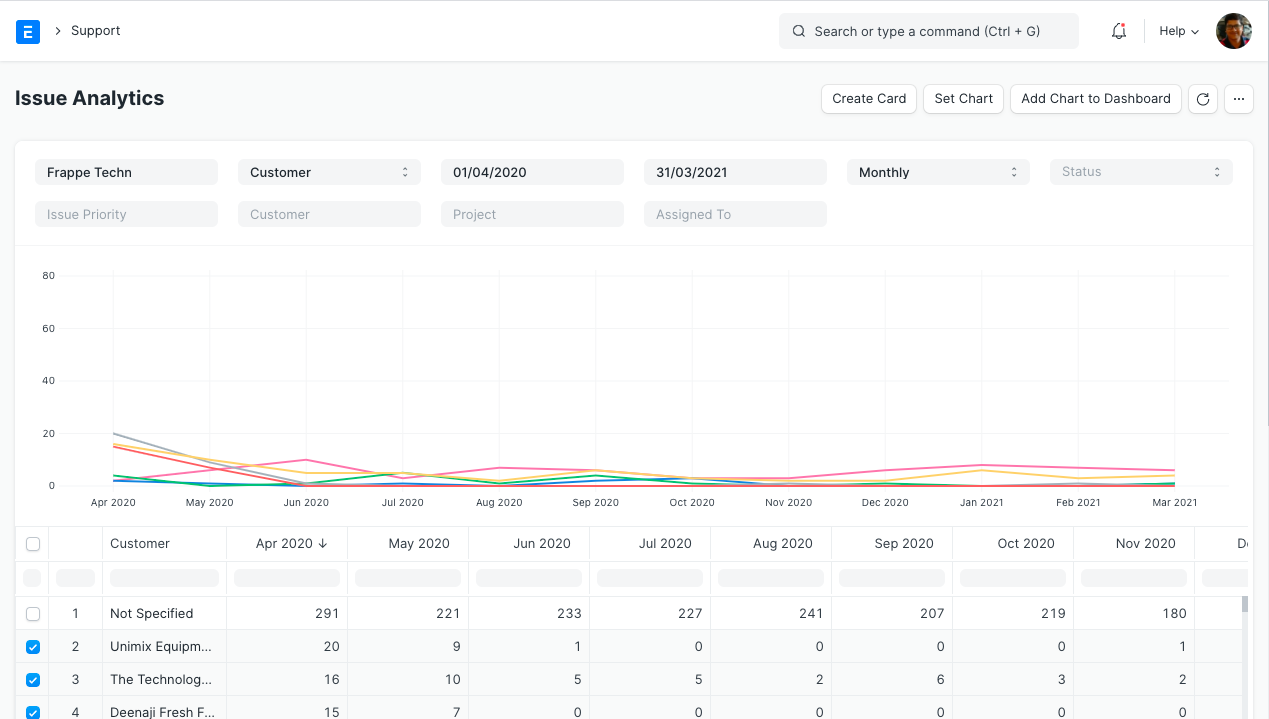Support Reports
The various reports in the Support module help understand data on how quickly support staff responded to customer issues, the issue types, issue priorities, timelines, and more.
1. First Response Time for Issues
This report provides a date-wise summary of Average First Response Time for Issues reported during the selected time frame. It will display the date and the "Average First Response Time" taken to respond to all the issues created on the respective date.
To access the First Response Time for Issues report, go to:
Home > Support > Reports > First Response Time for Issues
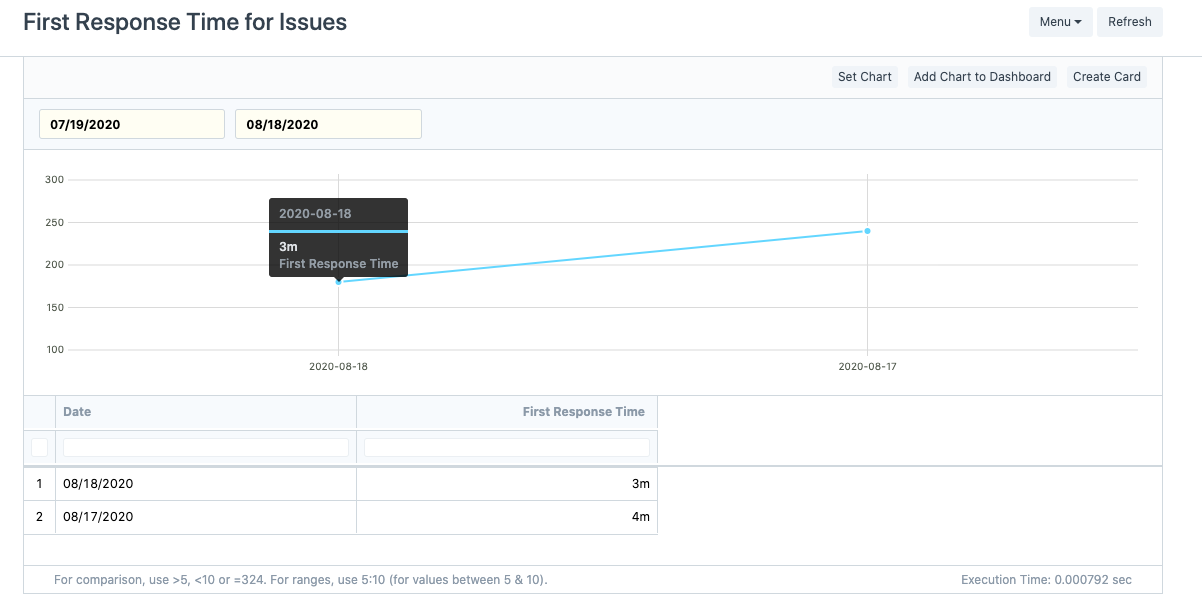
2. Issue Summary
This report provides a detailed summary of issues reported based on the filters. You can view the summary based on the following parameters:
- Customer
- Assigned To
- Issue Type
- Issue Priority
For example, if we select the report based on Customer, it will show a list of all the Customers along with the following details for every customer based on the filters applied:
- Number of Open, Replied, Resolved, and Closed issues.
- Total Number of Issues raised by that customer.
- Number of Issues for which the SLA has been fulfilled, failed, and ongoing.
- Average support metrics like Avg First Response Time, Avg Response Time, Avg Resolution Time, Avg User Resolution Time, Avg Hold Time.
The stacked chart shows the number of issues classified by status for each customer. Report Summary shows the total number of Open, Replied, Resolved, and Closed issues in the entire report.
To access the Issue Summary report, go to:
Home > Support > Reports > Issue Summary
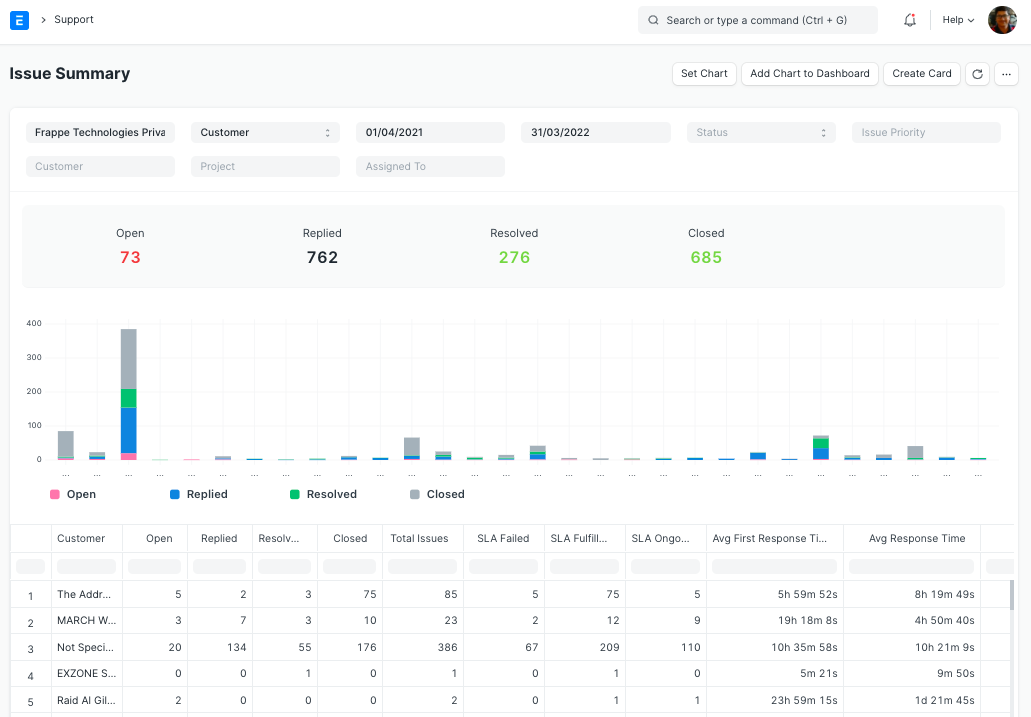
3. Issue Analytics
This report provides a count of issues according to weekly, monthly, quarterly, and yearly time series based on the following parameters:
- Customer
- Assigned To
- Issue Type
- Issue Priority
To access the Issue Analytics report, go to:
Home > Support > Reports > Issue Analytics