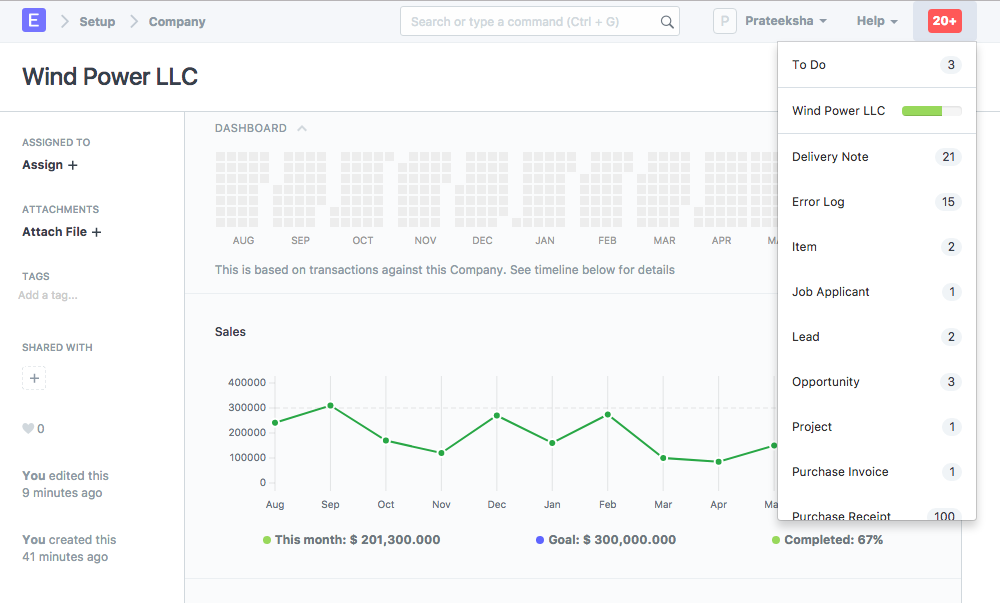Setting Company Sales Goal
Defining and achieving sales goals/targets can help your company reach new goals and increase revenue.
Monthly sales targets can be set for a Company via the Company master under the Sales Settings section. By default, the Company master dashboard displays month-wise past sales stats.
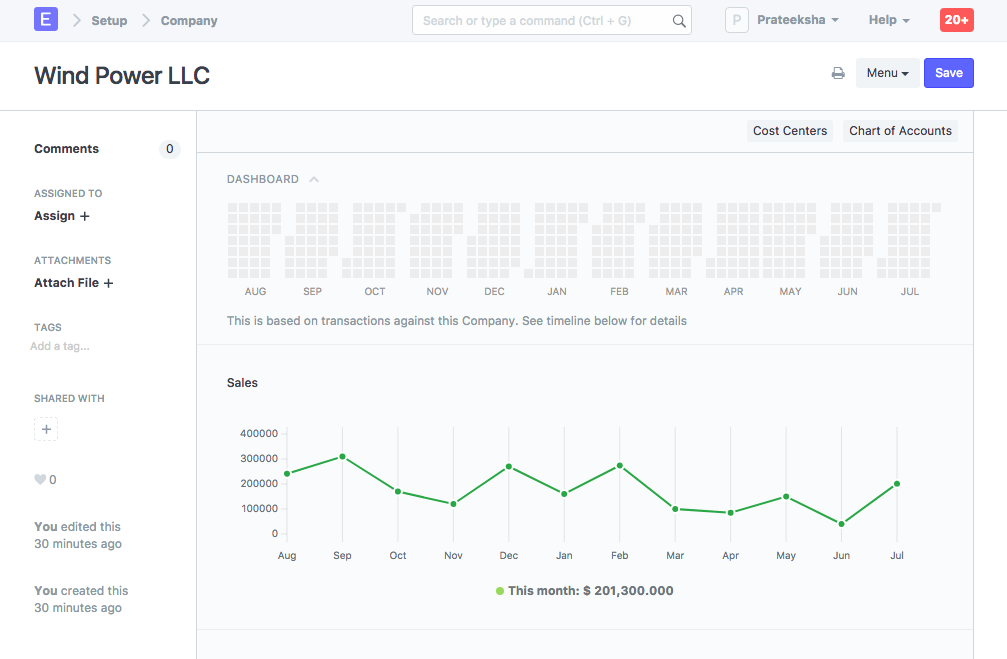
You can set the Sales Target field to track progress against the graph:
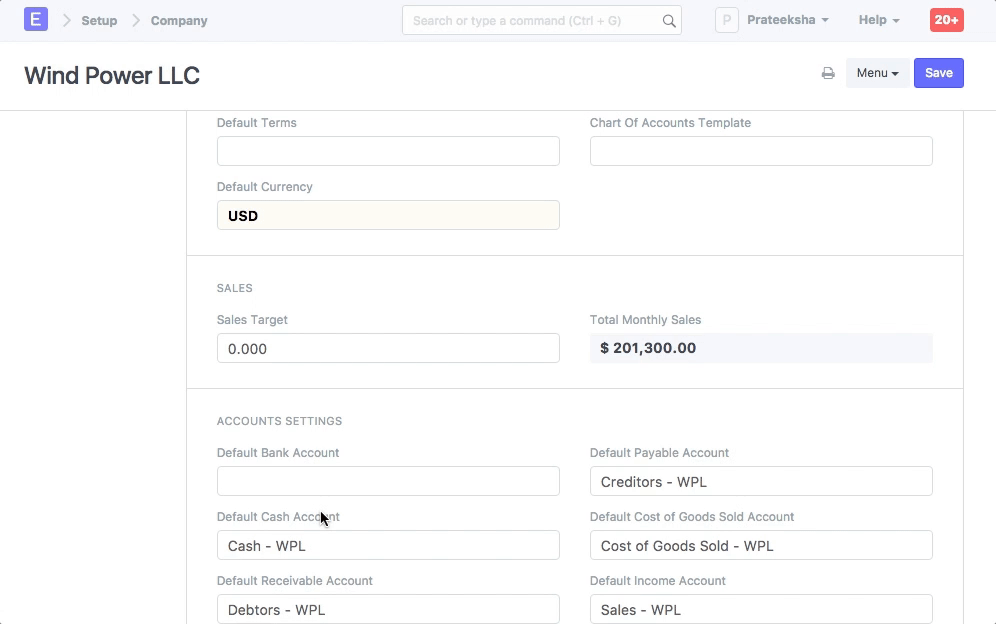
The target progress is also shown in notifications: