Quality Review
Introduced in Version 12
A Quality Review is a record of the performance against Quality Goal at regular intervals.
A Quality Review is an inspection with a specific structure, defined roles, and procedure designed to ensure a product's completeness and adherence to quality standards. The Quality Review is used to check if all Objectives of a Quality Goal have been achieved.
To access the Quality Review list, go to:
Home > Quality > Review and Action > Quality Review
1. Prerequisites
Before creating and using a Quality Review it is advised to create the following first:
2. How to Create a Quality Review
- Go to the Quality Review list, click on New.
- Select a Quality Goal which is to be Reviewed.
- In the Review section of the Reviews table, leave a review about a Quality Objective.
Save.
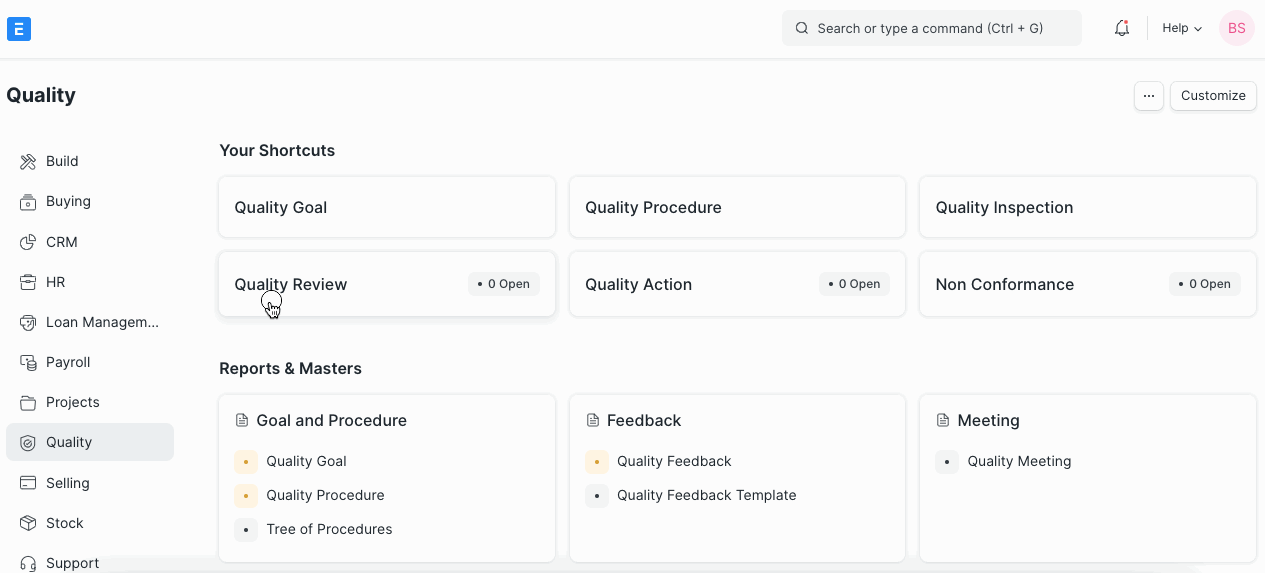
Note: If the Quality Procedure is linked to the Quality Goal, the Quality Procedure will be fetched in the Quality Review.
You can also add some notes in the 'Additional Information' section.
3. Features
Periodic Auto Creation
if you have set the frequency of review in your Quality Goal, then the Quality Review will automatically be created and its status will be set to "Open". The quality manager can then check open reviews and complete the inspection.
4. Next Steps
After you have completed a Quality Review, you can create a Quality Action against it if you want to record any corrective or preventive actions