Open Work Order Report
We can easily identify the manufacturing progress of certain items in our organizations using Open Work Orders in ERPNext.
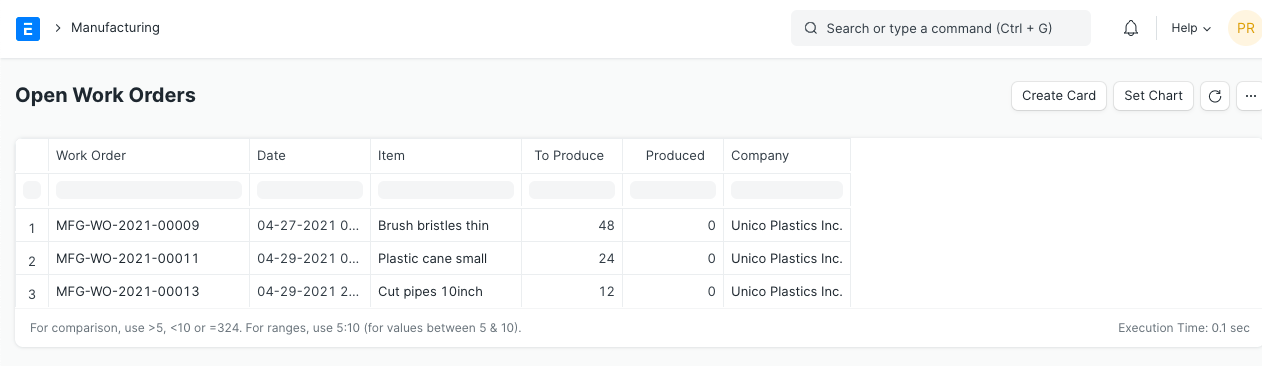
In this report users are able to see:
- Items that need to be produced
- The total quantity to produce
- The quantity that has already been produced
For further details, users can proceed to click on the work order and expand it e.g. MFG-WO-2018-00009. This helps you prioritise Work Orders by their date
Open Work Order Report
marica_d'souza edited 3 years agoWe can easily identify the progress of manufacturing of certain items in our organizations using Open Work Orders in ERPNext.
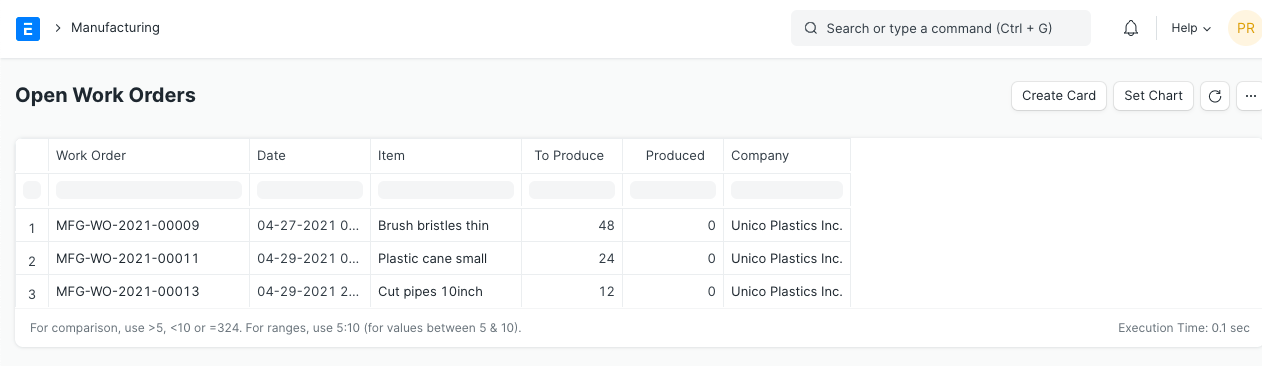
In this report, users are able to see what items need to be produced, total quantity to be produced and also any produced items before. To further detail, users can proceed to click on the work order e.g; MFG-WO-2018-00005.
With this report, we are able to know what items to be produced, in this report qty to manufacture is 2.
The important information is the warehouses which warehouses to store our in-progress items and the finished manufactured items. This should enable us to track our stocks inventory and translate to efficiency in costing.
We can prepare our manufacturing in mannerly order based on the required items in source warehouse where the items been stored. See figure 3.
Figure 4 Manufacturing operationsCertain items required certain manufacturing processes and steps. The open work orders will be able to tell us the manufacturing steps and their status if done or not yet done. It definitely will help in organizing the jobs in better way.
This report is helping to calculate the operation cost required in the manufacturing. This is to give us certain information required to make the business decision. See below for more details.