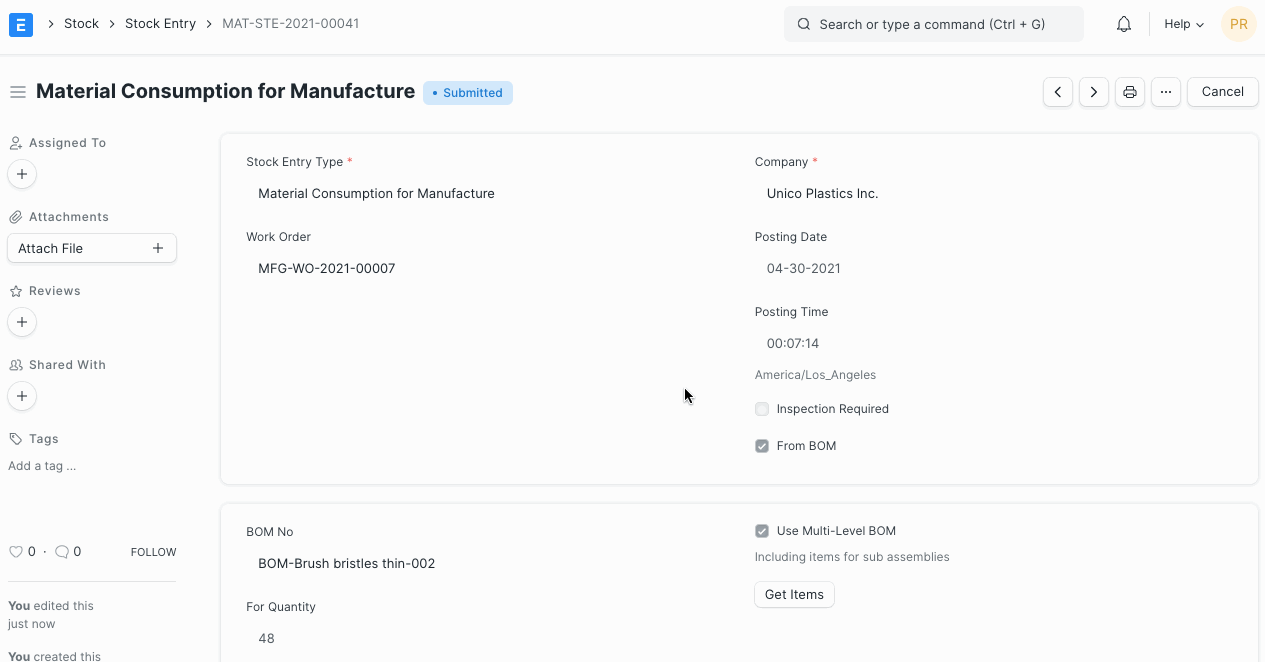Material consumption
Material Consumption functionality allows you to have multiple consumption Stock Entry against a Work Order. To enable this, go to Manufacturing > Manufacturing Settings.
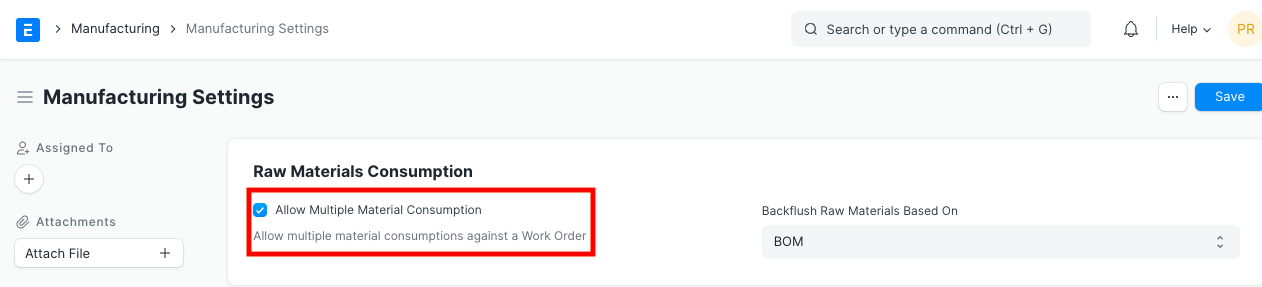
Once enabled, a Material Consumption button will be available in Work Order once started.
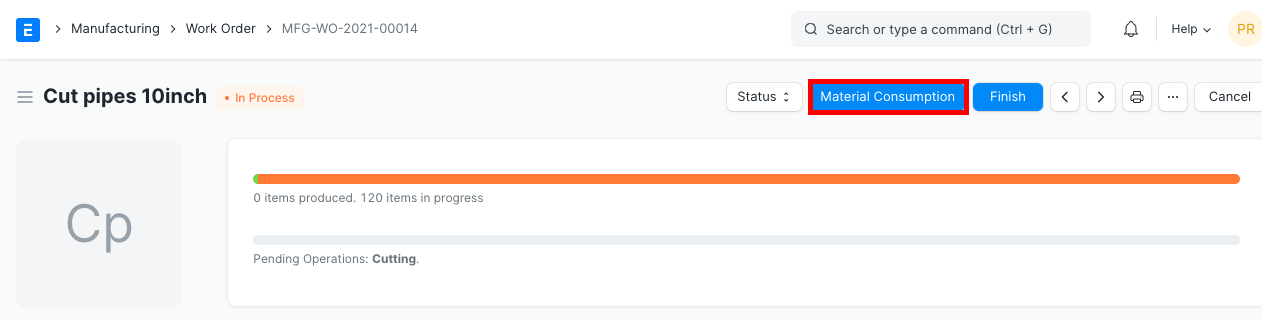
When button is clicked, it will do the following:
- It will create Stock Entry with purpose
Material Consumption for Manufacture.
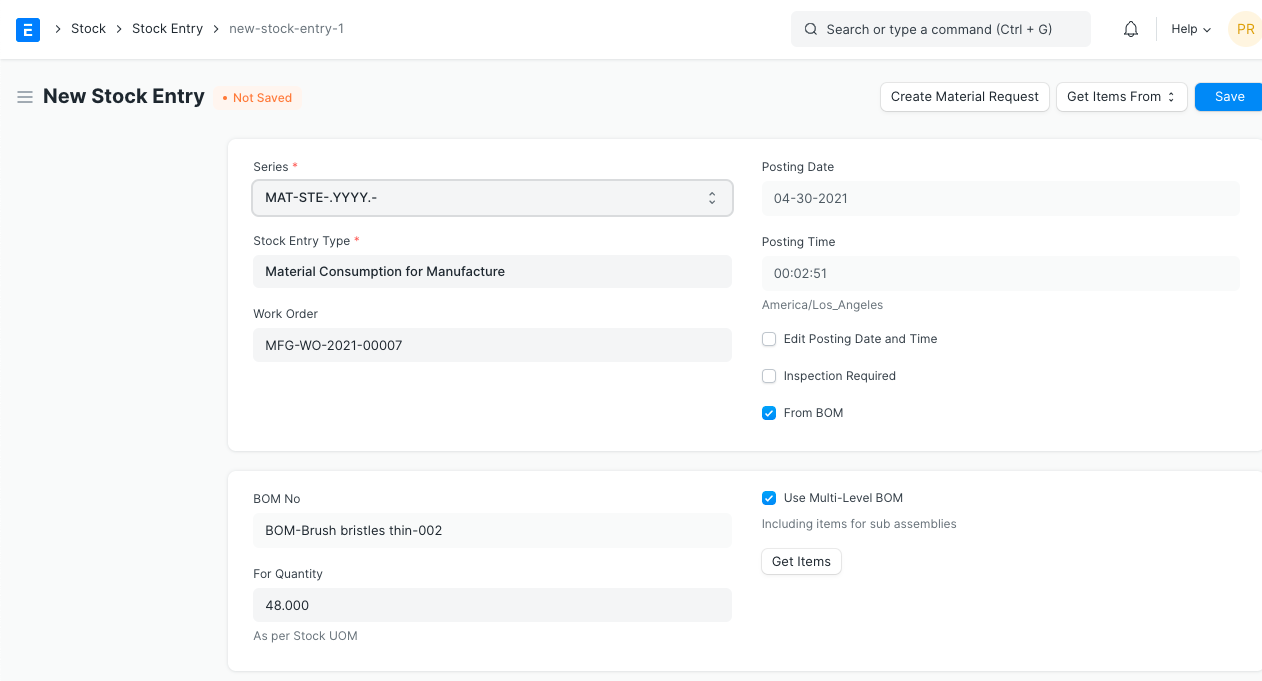
- If the "Backflush Raw Materials Based On" in the Manufacturing Settings is set to
BOM, if will propose to consume all required qty for manufacture. - If the "Backflush Raw Materials Based On" in the Manufacturing Settings is set to
Material Transferred for Manufacture, if will propose to consume all transferred qty for manufacture. - Once submitted, it will update
Consumed Qtycolumn in the Work Order.
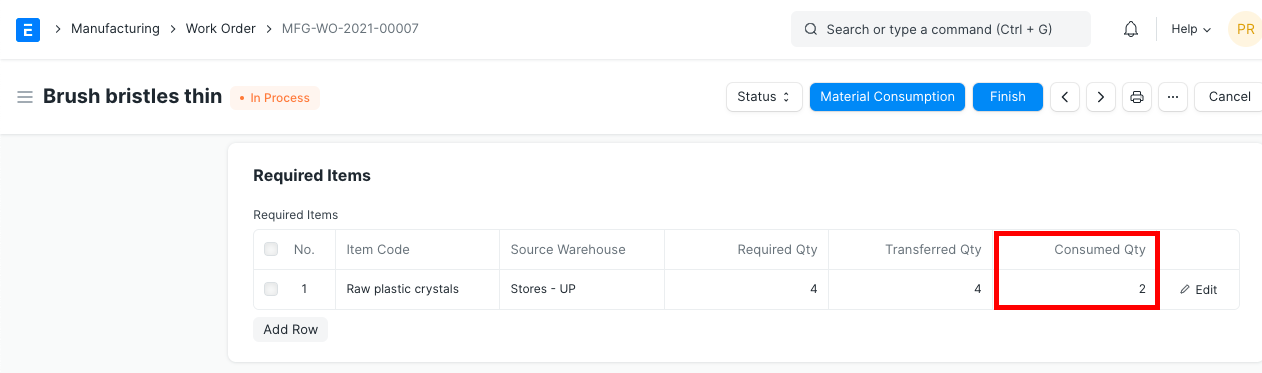
- In succeeding Material Consumption, it will suggest unconsumed qty.
- Once "Finish" button is clicked in Work Order, it will take into account consumed qty.
Validations
- If "Allow Multiple Material Consumption" is not set in Manufacturing Settings but "Material Consumption for Manufacture" is use in Stock Entry.
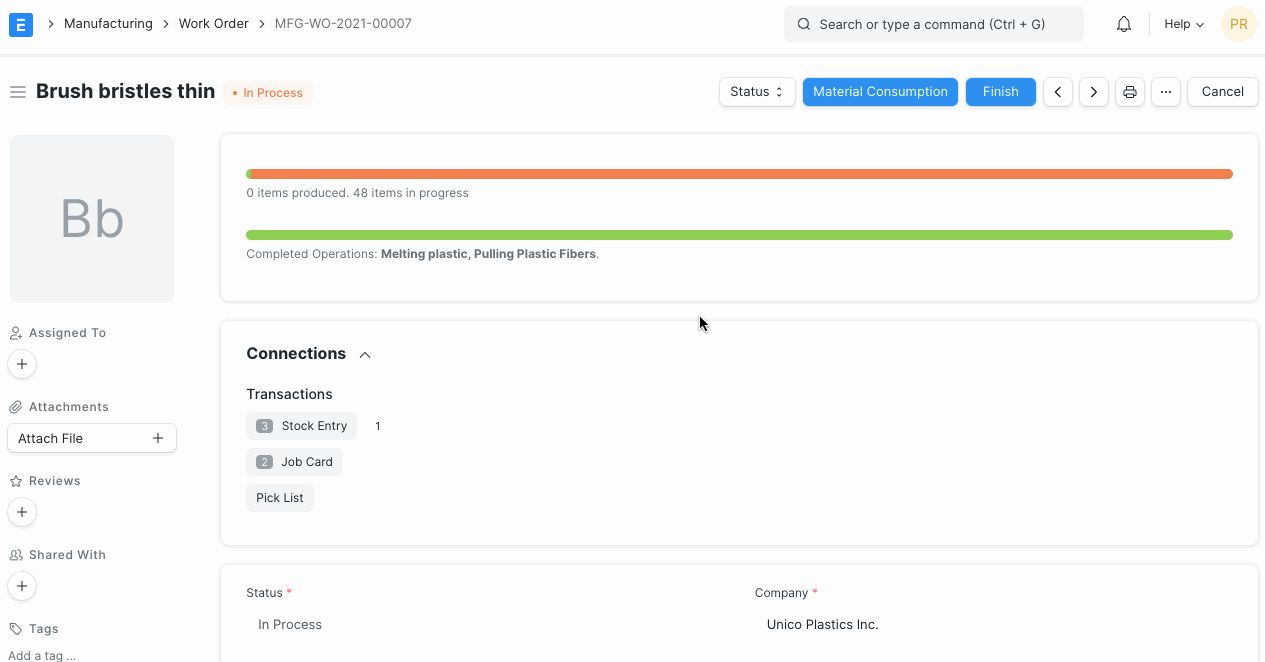
- Cannot cancel "Material Consumption for Manufacture" for completed Work Order.