Loan Write Off
Introduced in Version 13
Loan Write Off is used to write off the pending principal amount against a loan in order to close the loan.
To access the Loan Write Off list, go to:
Home > Loan Management > Disbursement and Repayment > Loan Write Off
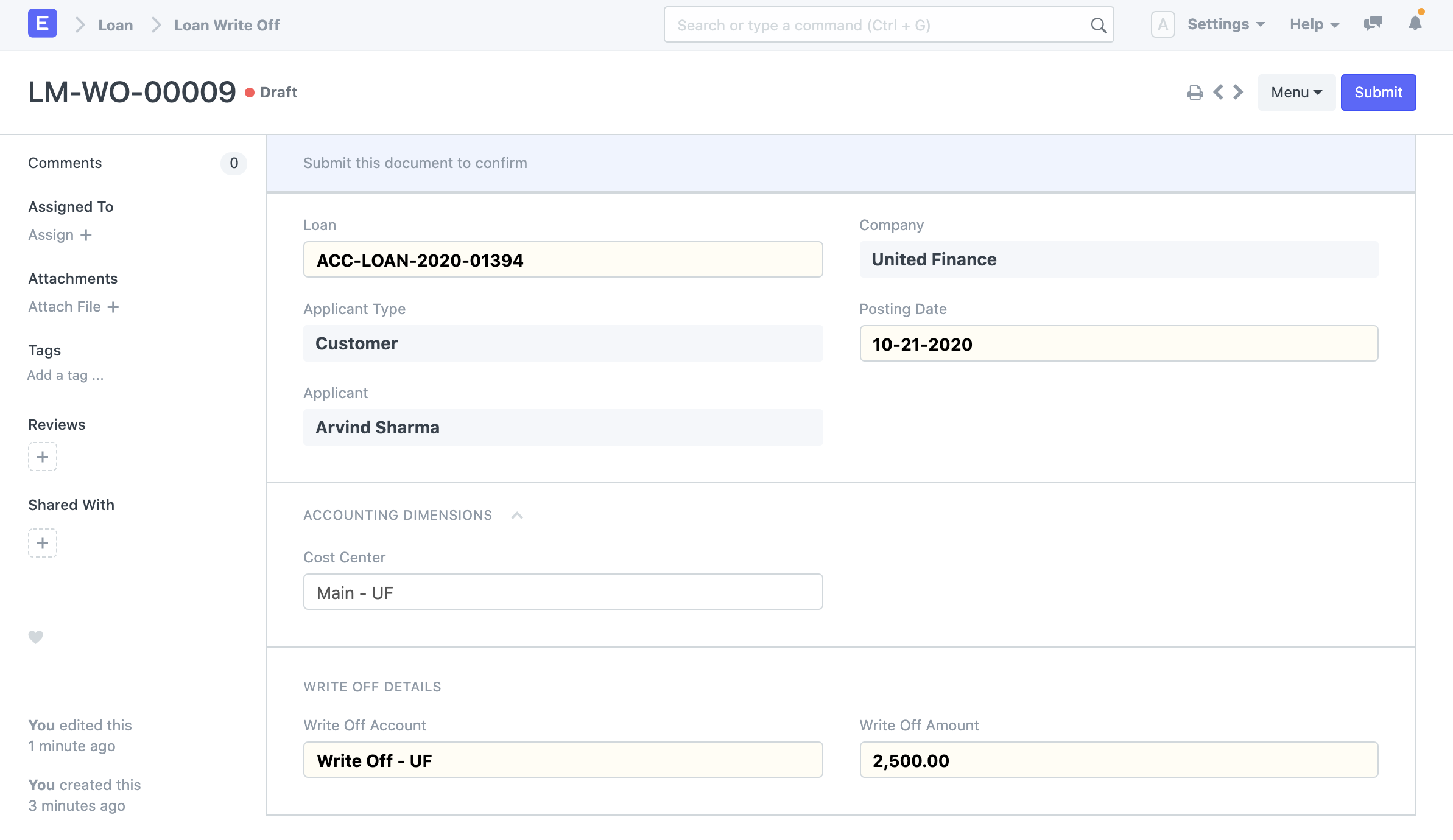
1. Prerequisites
Before creating a Loan Write Off, you must create the following first:
2. How to create a Loan Write Off
- Go to the Loan Write Off list, click on New.
- Select the Loan for which the principal amount has to be written off. The Applicant Type and Applicant will be fetched from the Loan.
- Enter Posting Date.
- Select the Write Off Account.
- Enter the write off amount.
- Click "Save" to save the transaction
- Click "Submit" to submit the Loan Write Off entry.
3. Features
3.1 Write off principal amount against a loan
Loan Write Off allows you to write off any bad debts against a loan and request loan closure.