Student Attendance
Student Attendance allows you to track and manage the attendance of a student for a day. The Attendance module is designed to help teachers easily mark student attendance during class.
Attendance Records can be created against Students on a daily basis.
To access Student Attendance, go to:
Home > Education > Attendance > Student Attendance
1. How to create Student Attendance
Select the Student, Course Schedule, and Student Group for which attendance is to be marked for the given date. Set the Status to Present/Absent and save.
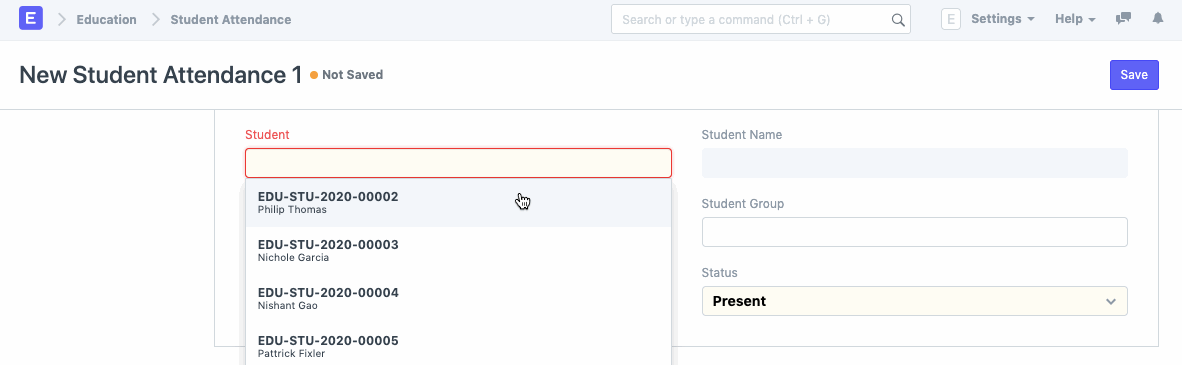
Student Attendance tool can be used for bulk updation of the attendance based on Batch, Course, or Activity.