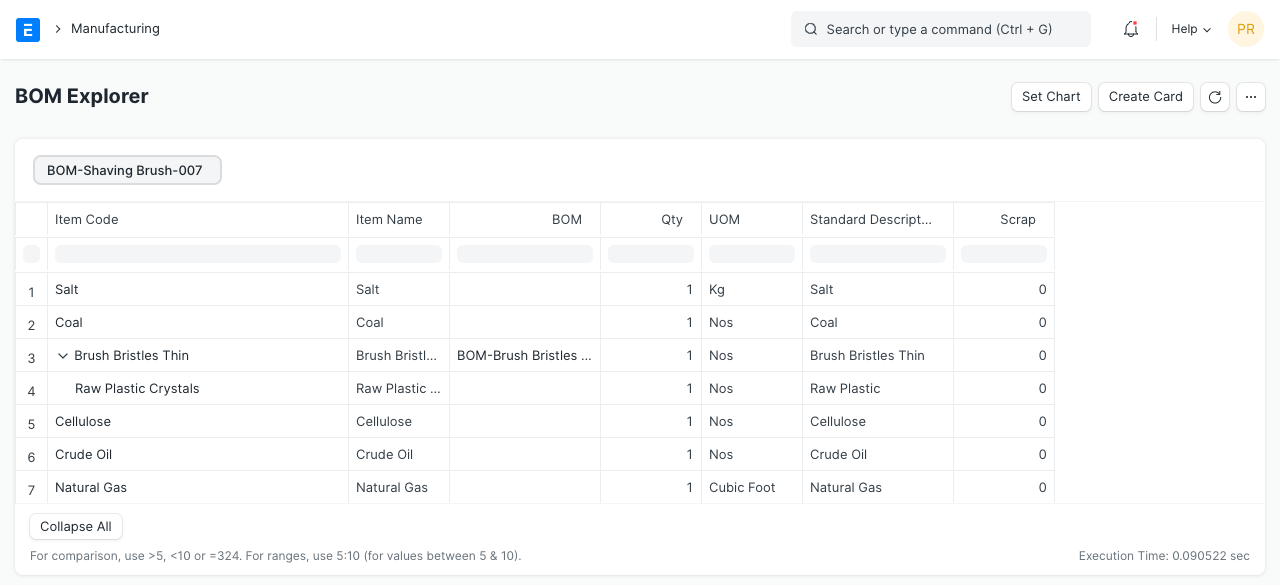BOM Explorer
BOM Explorer Report shows a complete hierarchy of the Bill of Materials (BOM) with its raw materials in the form of the tree view.
You need to select the BOM in the filter then the report will show the quantity of required raw materials and scraps for manufacturing the item. It is the complete tree view of assemblies, sub-assemblies i.e. all exploded items.
Using the BOM Explorer, user can view the quantity of raw materials and scraps from all exploded items and print it.