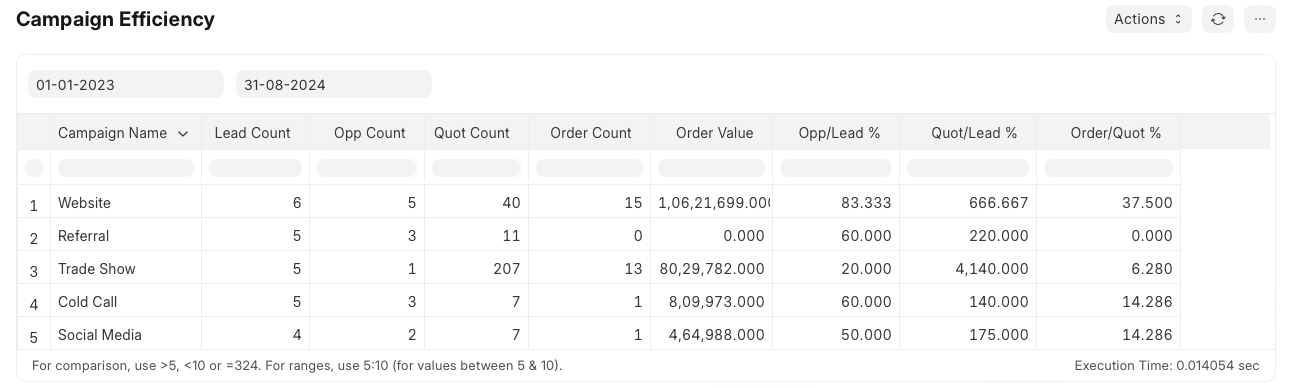CRM Reports
CRM reports in ERPNext offer valuable insights into lead management. They help businesses track key metrics, evaluate the success of various campaigns, and understand customer behaviour.
By analyzing these reports, companies can make informed decisions, streamline their sales processes, and enhance customer relationships, leading to improved overall efficiency and growth.
Home > CRM > Reports
1. Lead Details
It typically provides an overview of the leads you are managing, including key details and metrics related to lead status, source, conversion, and more.
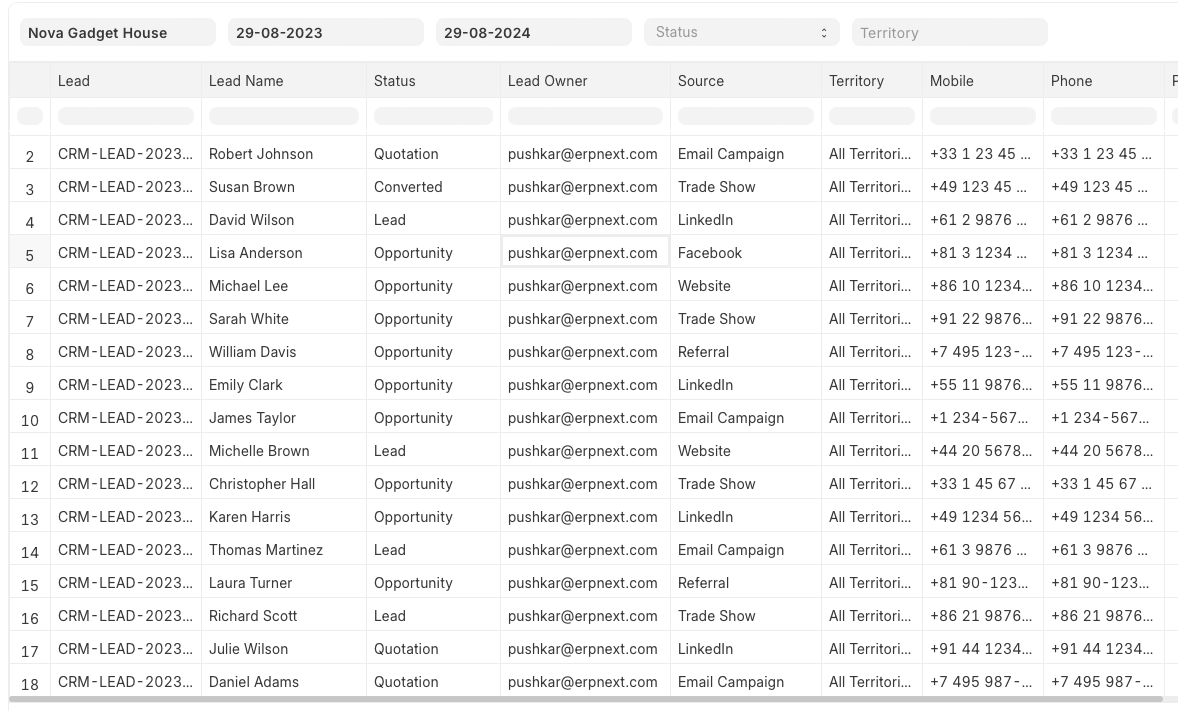
2. Sales Funnel
The Sales Funnel Report provides a visual and analytical view of your sales pipeline, helping you understand the status and progression of leads and opportunities through various stages of your sales process.
For more details check Sales Funnel.
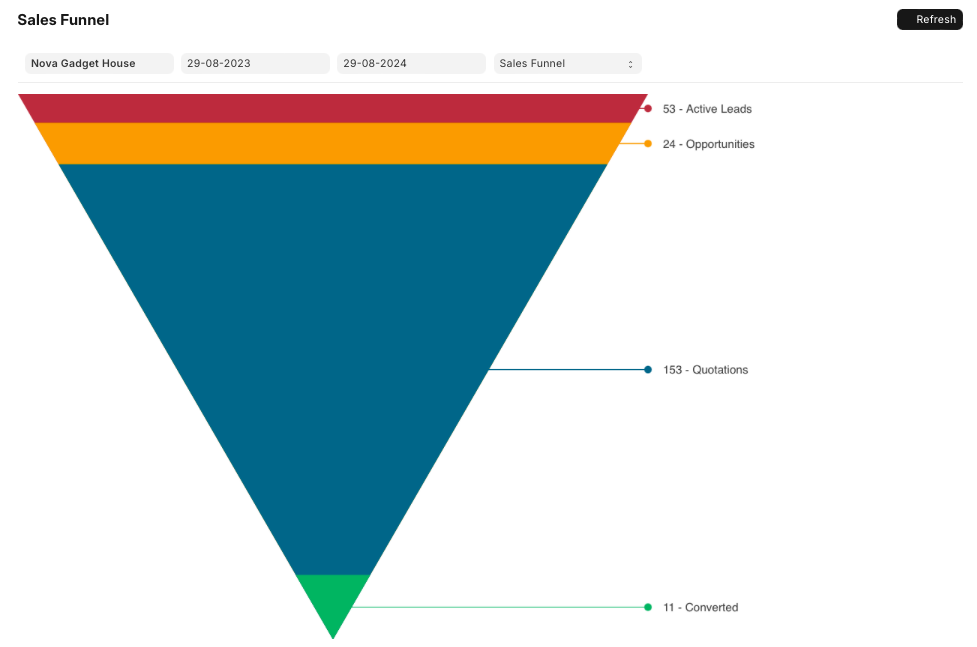
3. Prospects Engaged But Not Converted
It helps you identify and analyze leads or opportunities that were engaged but did not result in a conversion.
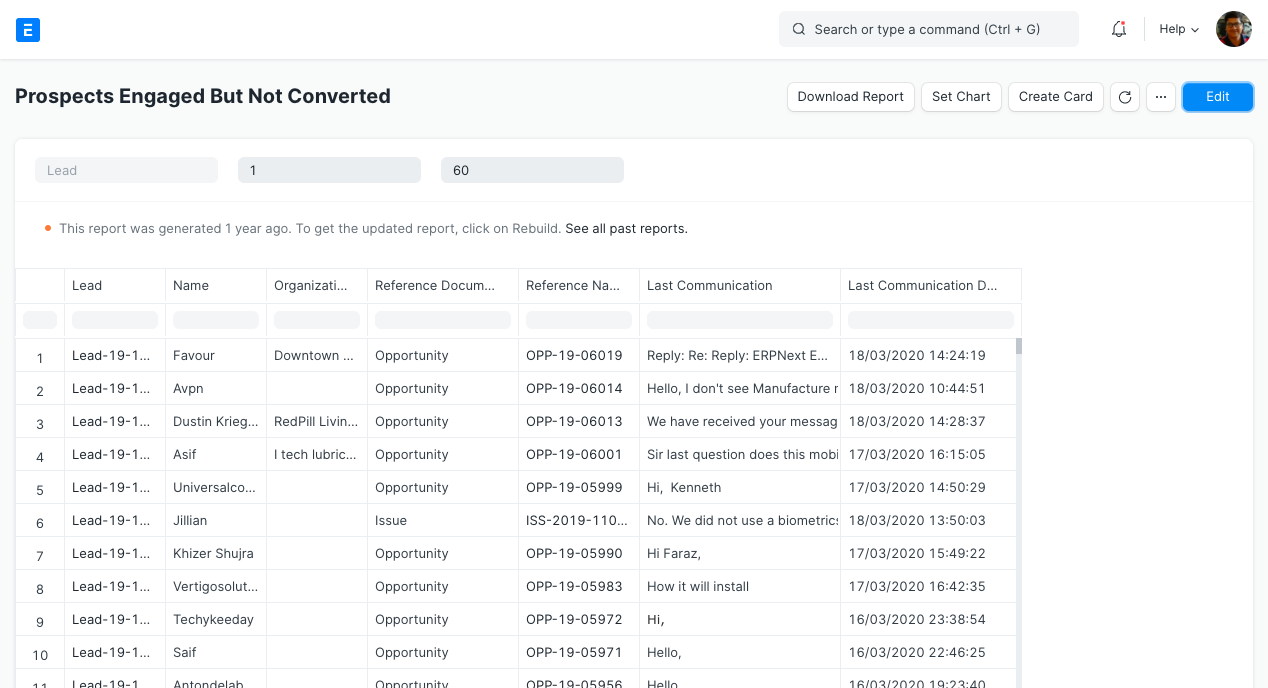
4. Minutes to First Response for Opportunity
In this internet era, we all expect a quicker response time to any of our queries. This report gives you the details about time taken by sales executives for response to an opportunity. Lesser the average time for first response the better.
You can input the date range for which you would like to analyse the minutes to first response. The line graph is shown on the top and date wise details at the bottom.
5. Inactive Customers
This report shows the list of customers who have not purchased since specific number of days. You can mention the number of days in 'Days Since Last Order' filter. Also you can mention if Sales Order or Sales Invoice is to be considered in DocType filter.
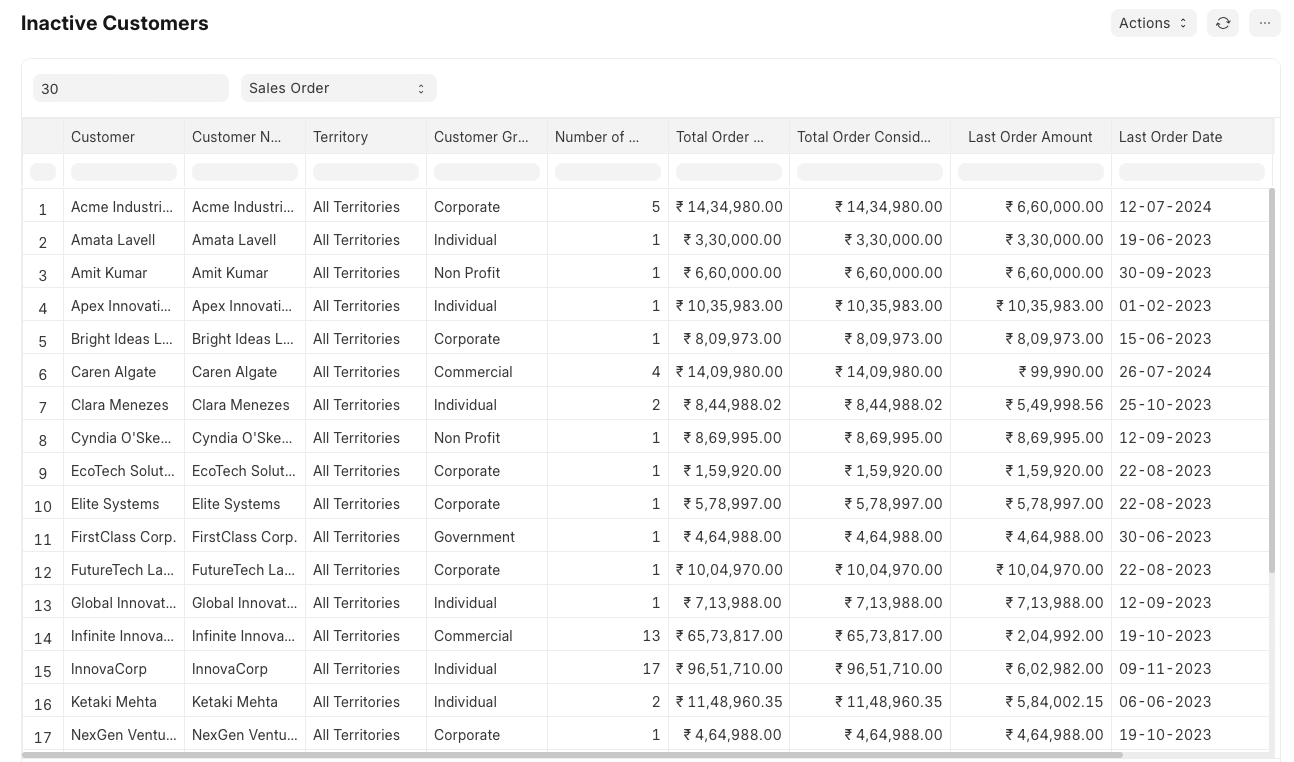
7. Lost Opportunity
This report provides Lost Opportunity details like opportunity from, party, customer name, lost reasons, sales stage, territory, and other details.
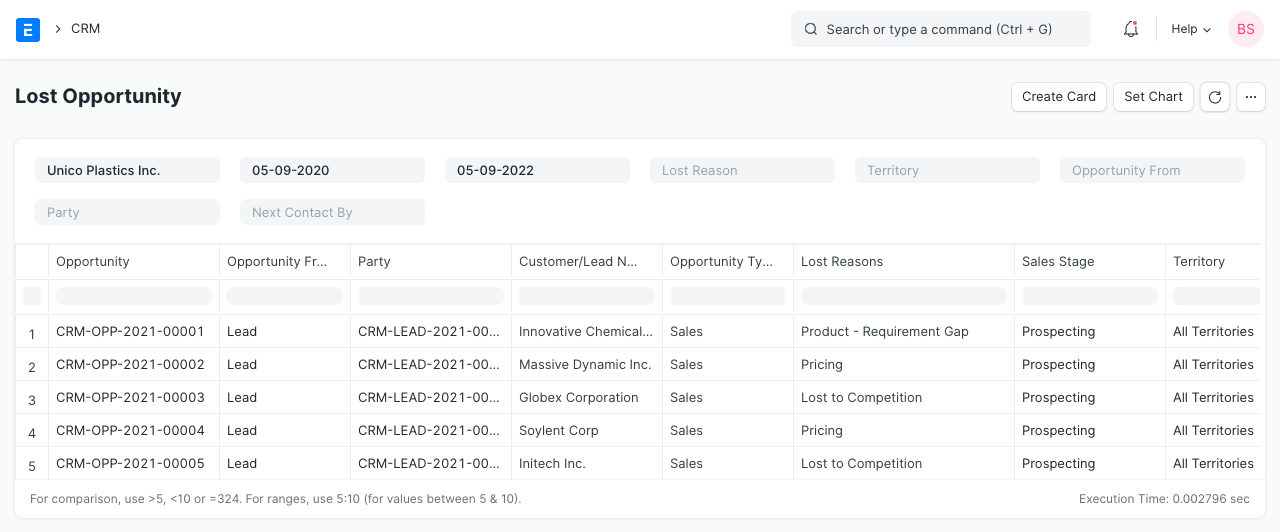
8. Campaign Efficiency
This report evaluates the effectiveness of your marketing campaigns by analyzing various performance metrics. This report helps you understand how well your campaigns are performing, the return on investment (ROI), and areas where improvements can be made.