Leave Policy
The amount of entitled leaves in a Company for an Employee in a Leave Period is known as Leave Policy.
It is a practice for many enterprises to enforce a general Leave Policy to effectively track and manage Employee leaves. Frappe HR allows you to create and manage multiple Leave Policies and allocate leaves to Employees as defined by the policy.
To access Leave Policy, go to:
Home > Human Resources > Leaves > Leave Policy
1. How to create a Leave Policy
Go to Leave Policy list, click on New.
Select the Leave Type and enter its Annual Allocation.
Save and Submit.
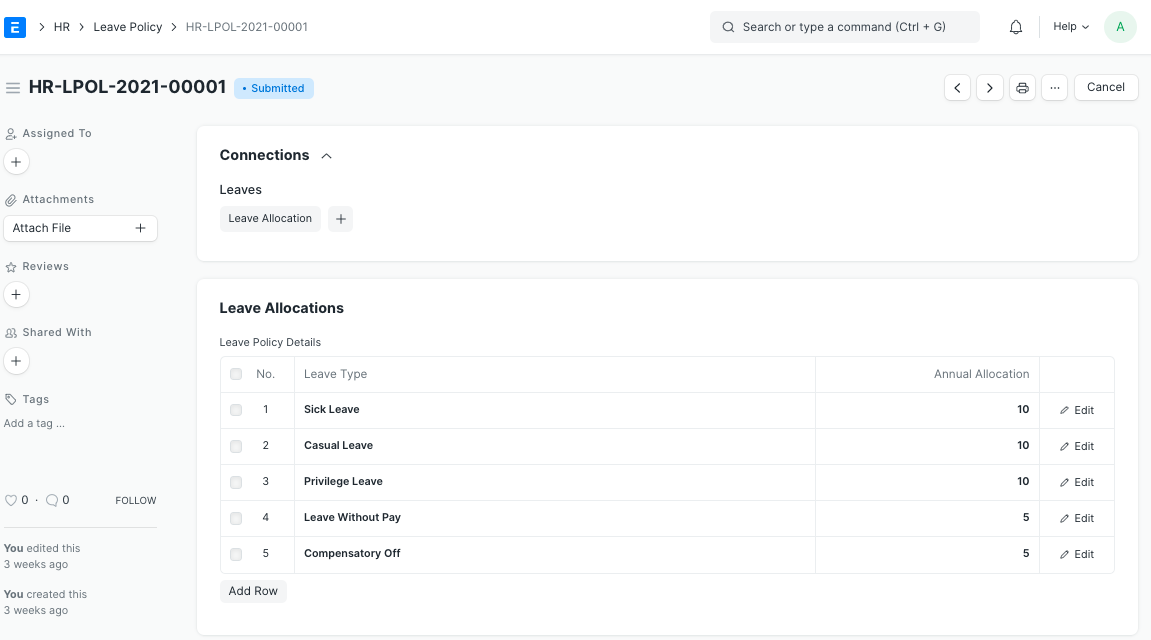
Once submitted, you can create Leave Policy Assignment to assign this policy to multiple employees.